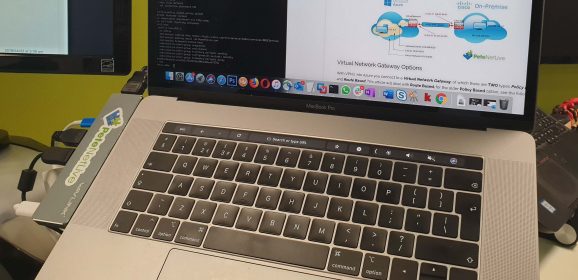Outlook Lost its “Favorites” Folder
KB ID 0000431 Problem After messing around, adding and removing some mail profiles on my Outlook 2010, It managed to lose my favorites folder. Even the option to add folders to the Favorites folder had disappeared? Solution 1. Close down Outlook. 2. Run the command outlook.exe /resetnavpane {enter} 3. You can now add folders back to favorites. Related Articles, References, Credits, or External Links NA...
Outlook 2010 – Migrate Autocomplete Settings
KB ID 0000451 Problem Before Outlook 2010 we could simply migrate autocomplete entries by locating and moving the clients nk2 file. But Outlook 2010 did away with the .nk2 autocomplete file. The autocomplete/autosuggest file remembers your previously typed email addresses. The good news is that you can still migrate the settings, only now you need to migrate a .dat file instead. Solution 1. In this example I’ll migrate the...
Exchange / Outlook – Security Alert – “The security certificate was issued by a company you have not chosen to trust”
KB ID 0000454 Problem Out of the box Exchange 2007 and 2010 comes with a “Self Signed” digital certificate. That’s OK for getting you up and running but your Outlook clients may start to see the error below. Error: Security Alert Information you exchange with this site cannot be viewed or changed by others. However, there is a problem with the sites security certificate. The security certificate was issued by a...
Import Microsoft Outlook Contacts into Google+
KB ID 0000482 Problem Importing and adding friends into your “Circles” is easy if you use Gmail, however if your contacts are in Microsoft Outlook then they wont get picked up automatically. Solution Export Outlook 2010 Contacts 1. Launch Microsoft Outlook > File > Open > Import. Export Outlook 2007/2003/2000 Contacts 1. Launch Microsoft Outlook > File > Import and Export. Exporting 2. Export to a File >...
Outlook – Restore Categories
KB ID 0000493 Problem After a recent Exchange failure at work we had to rebuild our mail databases and import our old mail. All was fine except Outlook had lost its categories, now you can do tons of things with categories, but for the most part I just use them for colour coding my diary entries and for colour flagging emails. Colours gone 🙁 Solution 1. Annoyingly simple, close Outlook (if open). 2. Launch outlook from the run box...
Outlook Error – ‘One or more users cannot be added to the folder access list. Non-local users cannot be given rights on this server’
KB ID 0000560 Problem Outlook will show you this error if you attempt to grant rights to a “distribution group” on an object for example, a public folder, or for calendar permissions. You would think that converting the “Universal Distribution Group” to a “Universal Security Group” would solve this problem, but it does not. Note: You may also see the following error, “an error occurred....
Outlook Install Error ‘Outlook may not be installed with a newer version of Outlook’
KB ID 0000665 Problem I saw this whilst installing Office on a machine today. Solution 1. In my case I had just removed Office 2010 x64, (I needed the x32 bit version for some PST/MAPI stuff). So I knew that there was not a version of office installed. Note: If you are unsure, click Start > appwiz.cpl {enter} and MAKE SURE. Remember most PC’s come with a trial version of Office these days, and that’s the most likely...
Outlook – Disable “Show in Groups”
KB ID 0000668 Problem With older versions of Outlook this was simple to do, they have made a good job of hiding it in Outlook 2010? Emails Grouped by Date. Solution 1. From within Outlook View > Change View > Manage Views. 2. Seelct ‘Current view settings’ > Modify. 3. Group By. 4. Untick ‘Automatically group according to arrangement’ > OK. Related Articles, References, Credits, or External...
Outlook – Change Calendar Temperature from Fahrenheit to Celsius
KB ID 0000782 Problem Providing you have your location setup, Outlook 2013 will give you a three day temperature forecast. However by default that will be in Fahrenheit, if you would prefer this in Celsius then do the following. Solution 1. From within Outlook > File > Options. 2. Calendar > Scroll Down > Change to Celsius> > OK. 3. Now it should display properly. Related Articles, References, Credits, or External...
Outlook Opens Additional Mailboxes
KB ID 0000905 Problem I’ve seen this happen on both Outlook 2010 and Outlook 2013. You can open additional Exchange mailboxes from your accounts ‘Advanced’ section, but these mailboxes were not listed there. Solution Above, you can see that the offending mailbox here is called Training&Holidays. 1. On a DC, (or your Exchange server) > Windows Key + R > dsa.msc {Enter} > When Active Directory Users and...