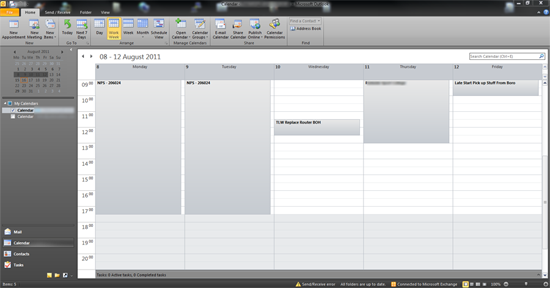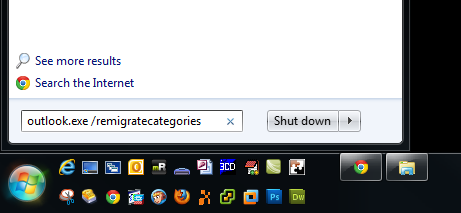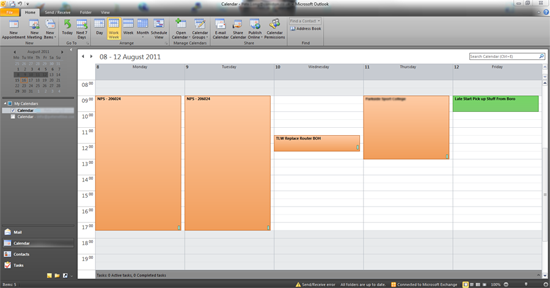KB ID 0000493
Problem
After a recent Exchange failure at work we had to rebuild our mail databases and import our old mail. All was fine except Outlook had lost its categories, now you can do tons of things with categories, but for the most part I just use them for colour coding my diary entries and for colour flagging emails.
Colours gone 🙁
Solution
1. Annoyingly simple, close Outlook (if open).
2. Launch outlook from the run box with a remigratecategories switch.
outlook.exe /remigratecategories
3. It can take a little while to rebuild the “Master Category List”, but when it’s finished you should be back to normal.
Related Articles, References, Credits, or External Links
NA