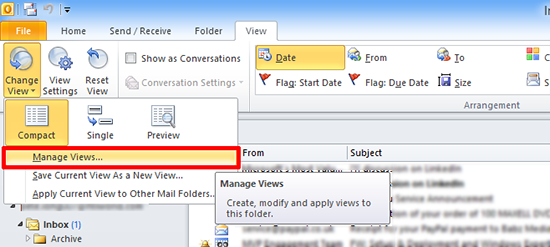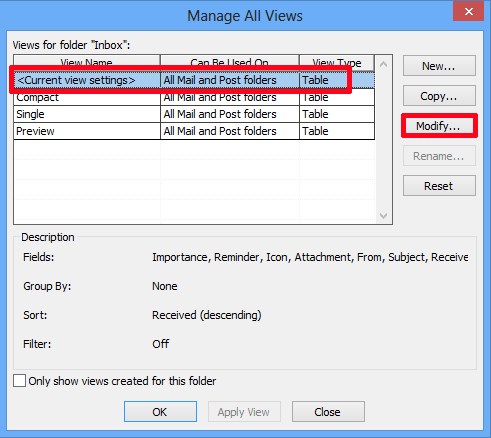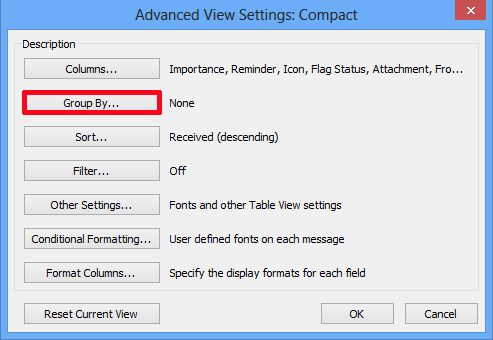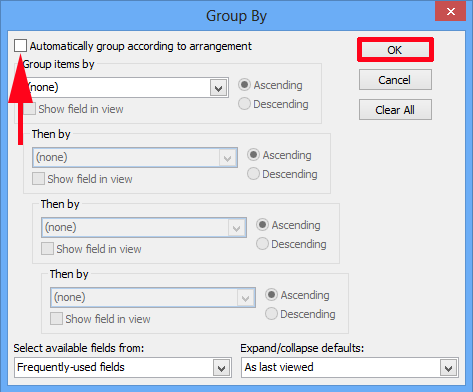KB ID 0000668
Problem
With older versions of Outlook this was simple to do, they have made a good job of hiding it in Outlook 2010?
Emails Grouped by Date.
Solution
1. From within Outlook View > Change View > Manage Views.
2. Seelct ‘Current view settings’ > Modify.
3. Group By.
4. Untick ‘Automatically group according to arrangement’ > OK.
Related Articles, References, Credits, or External Links
NA