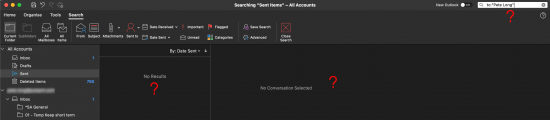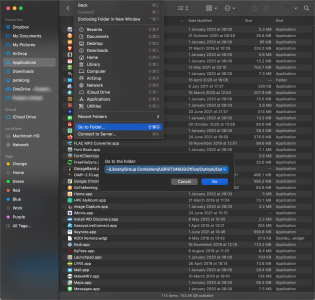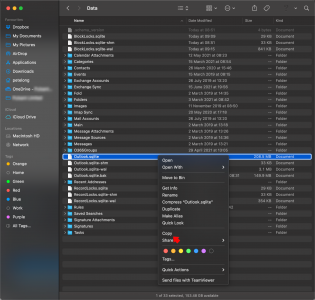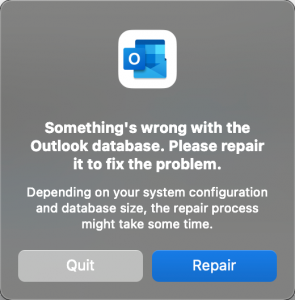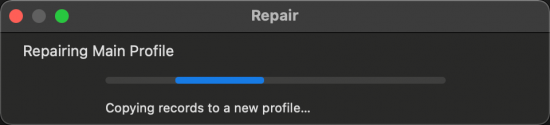KB ID 0001754
Problem
I’ve had to contend with Outlook Search Broken on Windows clients many times, but not being able to search my ‘sent‘ and ‘deleted‘ items has a detrimental effect on my productivity.
Outlook Search Broken Fix
This can happen if the folder/drive that your Outlook profile is in is Blocked/Prevented access by ‘Spotlight’ but in my case that wasn’t the problem.
Close Outlook > Open ‘Finder’ > Go > Go to folder > Paste in the following;
~/Library/Group Containers/UBF8T346G9.Office/Outlook/Outlook 15 Profiles/Main Profile/Data
Locate the file called Outlook.sqlite and MOVE it somewhere safe (like your desktop).
Open Outlook and you should see this > Click ‘Repair’.
This can take a while (mine took about an hour, be patient). Eventually Outlook will open and your folders should all ‘resend’ then you can search again.
Alternative Outlook Search Broken Fix
You may also need to ‘bounce‘ the spotlight service, issue the following commands’
sudo mdutil -a -i off sudo mdutil -a -i on
Related Articles, References, Credits, or External Links
Microsoft Outlook ‘Search’ Not Working