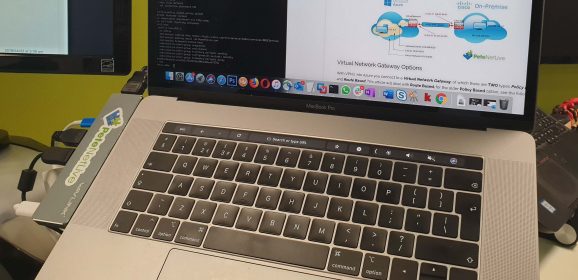Ubuntu: Setting Up a WordPress Website with LEMP – Part 3
KB ID 0001320 Problem So you want your own web server running WordPress? Previously in Parts One and Two, we setup a new Linux box, and got all the prerequisites installed. Now it’s time to deploy WordPress. Solution There are a few extra bits we need to add to the PHP installation before we setup WordPress, to get those installed run the following command; sudo apt-get install php-curl php-gd php-mbstring php-mcrypt php-xml...
Ubuntu: Setting Up a WordPress Website with LEMP – Part 2
KB ID 0001319 Problem Back in part one we deployed the server and setup our database, now we are going to setup our nginx web server, and get it to work with PHP. Solution Install NGINX To get the nginx package installed; sudo apt install nginx Now ensure nginx is set to start automatically with the server, and manually start the service. sudo systemctl enable nginx sudo systemctl start nginx Make sure it’s up and running;...
Ubuntu: Setting Up a WordPress Website with LEMP – Part 1
KB ID 0001318 Problem At the time of writing this site is running on CentOS7 LAMP (Linux Apache MySQL and PHP). Well I’m actually using MariaDB not MySQL as it’s ‘supposed’ to be a little faster, but they are similar enough to be accepted. I’m planning to migrate to Ubuntu 17 LEMP (Linux ‘EnginX’ MySQL and PHP) again with MariaDB. As the site is getting more traffic I want to utilise the...
Migrating WordPress From One Server To Another
KB ID 0001315 Problem I have to say before I start, that most of the credit for this article lies with Allen White from www.techieshelp.com. Who gave me the three most important pieces of information that you need to migrate your WordPress site. Three Things You Need; The contents of your wp-content directory. The contents of the root of your site. A backup of your database, (this is a lot easier than you think). Now there may be a...
CentOS 7 – Serving HTTPS with Apache2
KB ID 0001210 Problem This week I’ve been working on changing the site over to https. Buying a digital certificate used to be an expensive long winded affair, but not anymore. A quick internet search turned up a 3 year SSL certificate for less than 15 quid. Getting the certificate was the easy bit, getting it installed so that Apache would use it was another ‘challenge’. On a scale of one to ten, I’m about a...
Windows 10 – Installing IIS
KB ID 0001158 Problem I needed to get a web server up and running today, so I could upload some files into a firewall via http. I have a copy of Windows 10 running on my mac in VMware fusion, so that’s what I thought I would use. Solution Open a command window and run appwiz.cpl > Turn Windows features on or off > Internet Information Services > OK > Follow the instructions. Now to test, open a browser window and...
Migrated WordPress Site – Homepage Works, All Other Pages/Links Fail
KB ID 0001126 Problem I’m in the process of migrating the site back to its original VPS now that the site re-write and redesign has been completed. I used a plugin (UpdraftPlus) to backup the site, and its database, and then restored it to the new server. After the restore I connected to the new server and there was the site in all its glory 🙂 However, every single link I clicked gave me a; Not Found The requested URL {Path}...