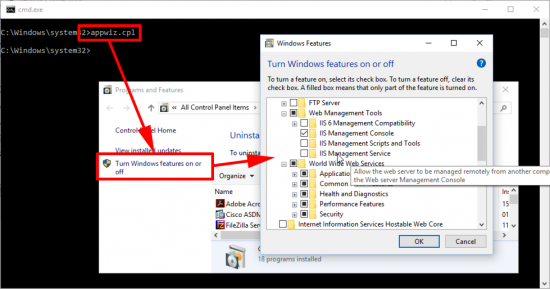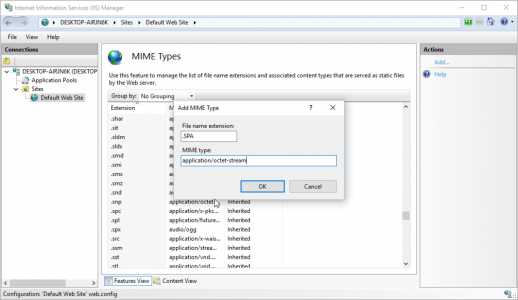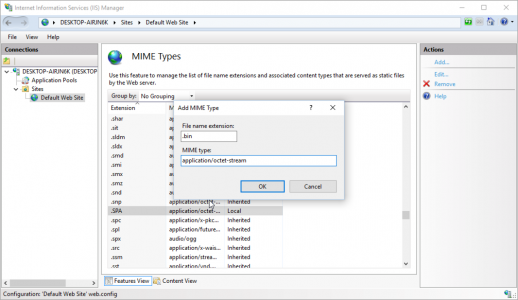KB ID 0001158
Problem
I needed to get a web server up and running today, so I could upload some files into a firewall via http. I have a copy of Windows 10 running on my mac in VMware fusion, so that’s what I thought I would use.
Solution
Open a command window and run appwiz.cpl > Turn Windows features on or off > Internet Information Services > OK > Follow the instructions.
Now to test, open a browser window and navigate to http://localhost. You should see the IIS welcome page.
Windows IIS Add A File Extension For ‘Download’
I needed to download a file with a .SPA exntention, this didn’t work, because I needed to add that file extension for download. Open IIS Management console > Expand {server-name} > Sites > Default Web Site > MIME Types > Add > Type in the file extension > Set the MIME Type to application/octet-stream > OK.
Normally the files I needs are in .BIN format, but this file extension is already included by default.
Related Articles, References, Credits, or External Links
NA