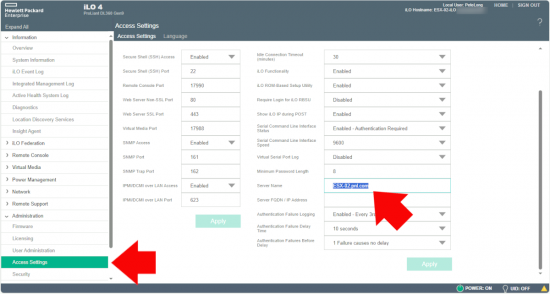Change iLO Server Name KB ID 0001853
Problem
I was rebuilding some servers this week and had changed all the iLO settings including the iLO name. But when I connected to the iLO with a browser, it still displayed the ‘old server name’. Even in the ‘Overview‘ section is still showed both the old server name and the previous domain.
Solution: Change iLO Server Name
An internet search turned up plenty of people with the same problem, but not many people managing to fix it. I stumbled across the answer by simply going to each section until I found it.
Administration > Access Settings > Access Options > Here there is an ‘editable’ value called Server Name > Change accordingly.
Sometimes you may need to reset the iLO (iLO Dedicated Network Port > General Tab > Reset).
Related Articles, References, Credits, or External Links
Find All HP iLOs on your Network
HP iLO – Password Must Contain 8 to 39 Characters