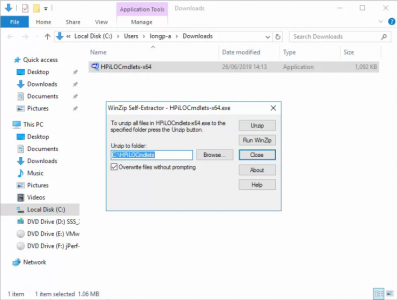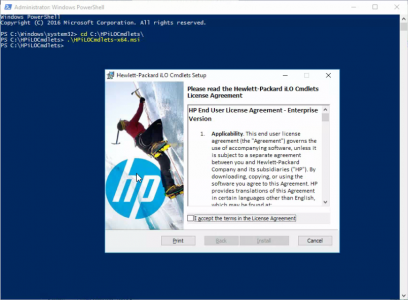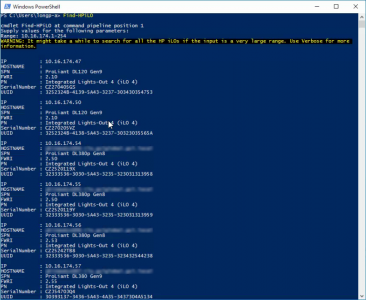KB ID 0001571
Problem
I had to find all the HP iLOs on a client network today, I could have got an IP scanner and then sorted the results for HP devices, but I would have ended up with switches, printers and God knows what else!
If only there was a PowerShell command I could use?
Solution
There is! You will need to download it though, (HPiLOCmdlets-x64,) extract them to your C: drive.
Here I’m installing them from PowerShell, but you can simply run the HPiLOCmdlets-x64.msi file, (if you do install from PowerShell, you will need to restart it, and might need to change your signing policy).
Run the following commands;
Find-HPiLO
{Then supply the range to scan i.e. 192.168.1.1-254}Related Articles, References, Credits, or External Links
NA