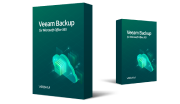KB ID 0001724
Download Veeam
At PNL we have always championed Veeam, below are our links to download Veeam, Theres no surprise it’s the market leader in backup and recovery, it came onto the market when backups were a major IT headache. I can remember having to change nearly 30 different server tapes (a day) and from 09:00 to probably lunch time every day I was fixing backup issues. (Simply Download Veeam and give it a trial!)
Now we still have backup issues, (don’t get me wrong) but with the correct product and some planning, design and forethought Backups these days are less painful and that’s due in no small part to the Veeam product suite.
Disclaimer: This is an affiliate sponsored document. By downloading Veeam products from these links you will support the upkeep of this site.
Veeam Backup and Recovery Download
B&R The one you are probably looking for!
This product is for all Virtualised and Physical environment based servers. It is the backup product that we use and stand behind.
Veeam Availability Suite Download
VAS adds Veeam ONE advanced monitoring, reporting and capacity-planning functionality to your B&R environment.
Veeam Backup For Office 365 Download
Want to quickly restore Office 365 emails, files, sites and Teams data ? You need to use Veeam Backup for Office 365
Veeam Backup For Azure Download
Backup and restore workloads within Microsoft Azure. Note: Part of ‘Veeam Platform for cloud’, for seamless Cloud Mobility and data portability.
Manage, protect, and recover workloads within Azure AWS.
Why Buy Veeam?
A myriad of reasons;
- Supports vSphere and Hyper-V
- Instant VM recovery (from backup media into production)
- Replication is included (often overlooked but this gives you a faster recovery method in the event of hardware failure and can also be used to recover files from). The product is called ‘Backup and Replication’ after all!
- Instant file level recovery.
- Application Aware backups (Exchange, SQL).
- Simple offsite backup.
- Built in compression and deduplication.
- Simple to deploy and monitor.
- Hardware agnostic.
Related Articles, References, Credits, or External Links
Veeam: Backup to Public Cloud?
Veeam: Restore / Migrate a VM to Azure
Veeam: Virtual Labs & SureBackup
Veeam: Restore/Migrate vSphere VM to Hyper-V
Creating a ‘Seeded’ Veeam Replication Job
Using Azure Site Recovery for Migrations
Migrate a VM from vCenter to Azure