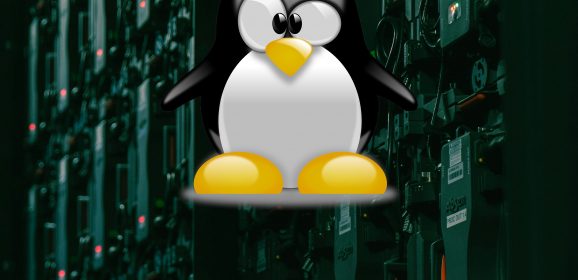Red Hat – Disable DNS Recursion (BIND)
Disable DNS Recursion KB ID 0000981 Problem I got a Tweet, to say the site was down. I checked and the VPS was off-line? So I powered it on and waited a few minutes. Linux is not one of my strongest technical areas so I did some Googling about what logs to check etc. When I looked in the var/log/messages log it was full of these, up to the point where it went down; Aug 7 03:51:52 MY-HOSTNAME named[490]: error (unexpected RCODE...
CentOS TFTP Server (Install and Configure)
CentOS TFTP Server KB ID 0000998 Problem I needed to back up a Cisco firewall, and perform an upgrade remotely, despite my best efforts to use the ASDM and update via http, I had to go ‘old school’ and bring up a TFTP server on one of my CentOS Linux servers. Solution CentOS TFTP Server 1. Log onto the server and install the xinetd TFTP Server. Execute the following command and follow the on-screen prompts. Using username...
VMware Linux VM – ‘No DEFAULT or UI configuration directive found’
KB ID 0001334 Problem Last week while trying to create a Linux VM on a VMware ESX 6.5 server, I saw this; No DEFAULT or UI configuration directive found Solution Normally the error indicates theres something wrong with the install media, so I deleted it and uploaded it again, same error. So I downloaded the setup iso file again and checked its checksum, to make sure it was OK, (it was, but the problem persisted). To fix the problem I...
Setup RANCID and ViewVC (Part One)
KB ID 0001331 Problem There are couple of good posts out there on setting up Rancid (Really Awesome New Cisco Config Differ). Some even show you how to set it up with ViewVC (Formally ViewVCS, basically a nice web based GUI front end, that does version control and highlights differences). It does this using a system called CVS (Concurrent Version System, hence the original name.) Then I had to do some more searching to get it to back...
Linux – Install VMware Tools
KB ID 0001330 Problem Note: This is to install the VMware Tools NOT the OPEN-VM-TOOLS. I’ve had to do this a few times now, and every time I Goolge how to do it, I get pages of instructions on how to install the open vm tools. When what I really want is to install the VMware Tools. Solution I’m using vSphere ESX, but even if you are using VMware Workstation or VMware Fusion, you can still select ‘Install/Upgrade...
CentOS / Redhat / Fedora – VMware VMXNET3 Adapter Not Working
KB ID 0001329 Problem This has tripped me up a couple of times, and if you Google the problem, you find a load of posts saying ‘Just install VMware tools that will fix the problem’ It Wont! And I’ll tell you why, run ifconfig You will notice you have a network card, but you will also notice that it’s got a strange name ‘ens160’ not eth0 as you would normally expect? Anyway let’s prove...
CentOS 7 – Serving HTTPS with Apache2
KB ID 0001210 Problem This week I’ve been working on changing the site over to https. Buying a digital certificate used to be an expensive long winded affair, but not anymore. A quick internet search turned up a 3 year SSL certificate for less than 15 quid. Getting the certificate was the easy bit, getting it installed so that Apache would use it was another ‘challenge’. On a scale of one to ten, I’m about a...
Linux (CentOS 7) Generating CSR (Certificate Signing Requests)
KB ID 0001206 Problem If you want to use digital certificates on your CentOS server, then you will need to generate a CSR. It does not matter if you want to purchase a publicly signed certificate, or even if you are going to sign your own. Below is how to generate a CSR for a single web host. Note: Most cert vendors now require a minimum key length of 2048 so thats what I’m going to use. And I’m assuming you have openSSL...
CentOS (RHEL) Installing VMware Tools in ESX
KB ID 0000888 Problem This was a much more complicated job than I expected it to be! The following procedure is done on CentOS 6, so will be the same for Red Hat Enterprise 6. Solution 1. Connect to the server via SSH, (or open a terminal session). Logon as, (or su to) root. 2. Execute the following commands; yum install make gcc kernel-devel kernel-headers glibc-headers perl mkdir /mnt/cdrom 3. Then present the VMware tools CD to the...
CentOS BIND DNS Not Responding To DNS Queries
KB ID 0000906 Problem While moving my DNS records from my old hosting company, I finally got round to pointing my domain name server records at my own server. I then saw my web traffic nose dive! Some troubleshooting steps later I realised I could not connect to my server on TCP port 53 (use an online port scanner to test yours). Solution Allow Access to DNS BIND From Remote Clients 1. Firstly let’s make sure that the firewall...