KB ID 0001334
Problem
Last week while trying to create a Linux VM on a VMware ESX 6.5 server, I saw this;
No DEFAULT or UI configuration directive found
Solution
Normally the error indicates theres something wrong with the install media, so I deleted it and uploaded it again, same error. So I downloaded the setup iso file again and checked its checksum, to make sure it was OK, (it was, but the problem persisted).
To fix the problem I simply had to connect to the host, using a different browser, (I used Firefox). Upload the .iso file and start again. Once I did that, hey presto;
Related Articles, References, Credits, or External Links
NA

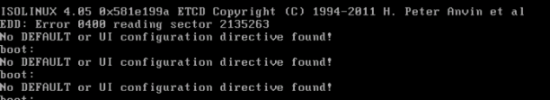
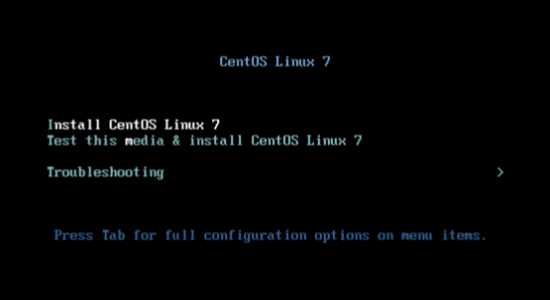
08/05/2018
This also happen to me when I used IE browser. After using Firefox to upload the iso, it seems to work fine now. Thanks a lot!