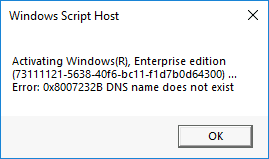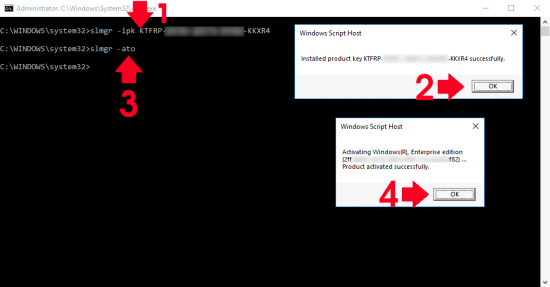KB ID 0001622
Problem
Seen when attempting to ‘Activate’ a Window machine;
Error: 0x8007232B DNS name does not exist
Solution
The reason for this error is the Windows machine has looked for a KMS (Key Management Server) in its local DNS, and not found one. This is because (out of the box) it has a Windows KMS licence code installed. Now if you have a KMS server you need to work out why you cant see it, I’ve covered troubleshooting KMS in link below;
So if you don’t have a KMS server and dont wish you deploy one, you need to change, the Windows activation code on this machine to a MAK (Multiple Activation Key) instead, Note: you will get these keys from the Microsoft Volume Licence Service Center. Then from an administrative command window;
slmgr -ipk 12345-ABCDE-12345-ABCDE-12345
slmgr -atoRelated Articles, References, Credits, or External Links
NA