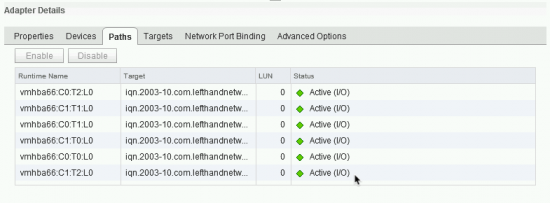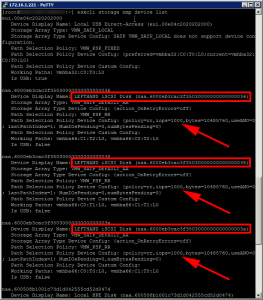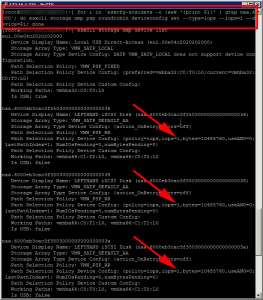KB ID 0001532
Problem
I got asked to do this by a client this week, HP has requested that this be set for connections to their Storevirtual VSA that had been having some problems.
Solution
I followed the instructions and was at first confused because I could not see the settings that needed changing? That’s because this only applies if you have MULTIPATHING enabled and set to ‘Round Robin’. So if your storage does NOT look like below, (All paths Active I/O). then this procedure is not applicable.
So assuming you are using round robin multipathing, and, <ahem!> the storage vendor hasn’t just pulled a solution from a list of things that might work, rather than actually diagnosing the problem. Then you can see the current setting with the following command;
esxcli storage nmp device list
Take note of the iSCSI storage names, below you can see they all start with naa.6000, you can also see the IOPS value is set to 1000.
To change the value use the following command (change the value in red to match yours);
for i in `esxcfg-scsidevs -c |awk '{print $1}' | grep naa.6000`; do esxcli storage nmp psp roundrobin deviceconfig set --type=iops --iops=1 --device=$i; done
Then recheck, the new value should be ‘1’.
Related Articles, References, Credits, or External Links
VMware ‘Disable DelayedAck’ Does Not Work?