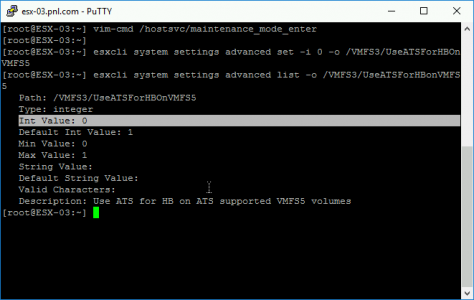KB ID 0001529
Problem
After ESX 5.5 Update 2, VMware added ATS Heartbeat.Some vendors, (like HPE SureStore and VSA) recommend that this is disabled. I can’t find any info about whether it’s safe to do this in production, so to be on the safe side I placed the hosts in maintenance mode first.
Enter Maintenance Mode
Use the following command;
vim-cmd /hostsvc/maintenance_mode_enter
Disable ATS Heartbeat
Use the following command to disable;
esxcli system settings advanced set -i 0 -o /VMFS3/UseATSForHBOnVMFS5
Then confirm it worked with following command;
esxcli system settings advanced list -o /VMFS3/UseATSForHBOnVMFS5
Confirm that INT Value is set to 0 (zero).
Exit Maintenance Mode
Use the following command;
vim-cmd /hostsvc/maintenance_mode_exit
Related Articles, References, Credits, or External Links
NA