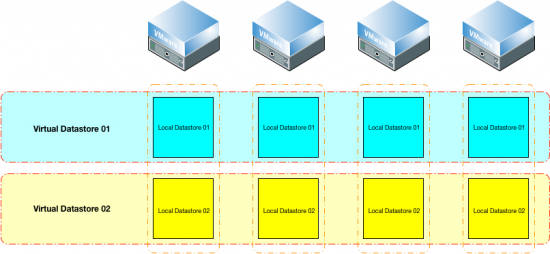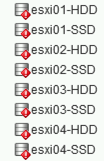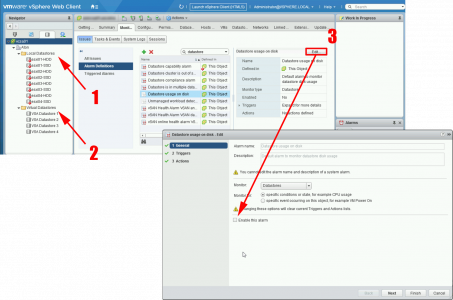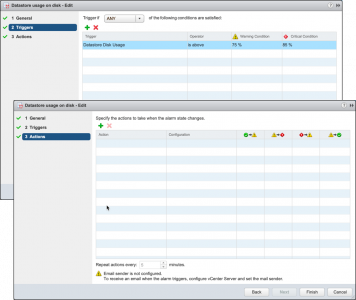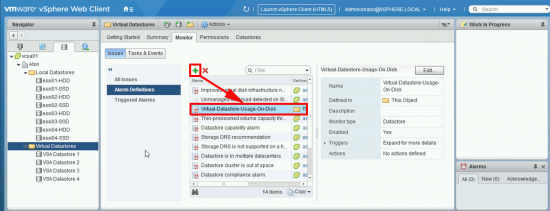KB ID 0001527
Problem
While deploying a HPE StoreVirtual VSA this week. We noticed all the local Datastore were showing an ‘Alarm’. If you are unfamiliar with Virtual SANs, then you give all the LOCAL Storage to them, which then gets ‘aggregated’ and provided back to the host(s) as fault tolerant clustered storage, like so;
Which is great, but the VMware hosts just see that their LOCAL Datastore(s) are full, and they alarm;
Solution
Whilst in ‘Datastore View’: Create a ‘Local Datastore Folder‘ and add all you local datastore(s) to that, then create a ‘Virtual Datastore Folder’ and add all your virtual/clustered datastore(s) to that. Select the vCenter > Monitor > Issues > Alarm Definitions > Locate the ‘Datastore usage on disk’ alarm and Edit it.
Untick: Enable this alarm.
You will recreate this alarm again below, so take a note all ALL its settings;
Now select your Virtual Datastore folder > Monitor > Issues > Alarm Definitions > Add > Recreate the alarm again, Note: I’ve called it ‘Virtual-Datastore-Usage-On-Disk‘.
Have a coffee, refresh the page, the alarms should have gone.
Related Articles, References, Credits, or External Links
NA