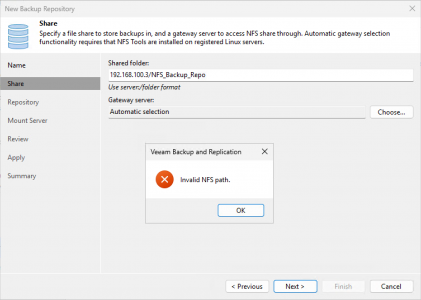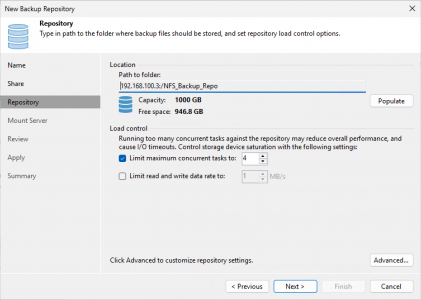Invalid NFS Path KB ID 0001924
Problem
When trying to setup a Veeam repository that is an NFS Share, I got the following error.
After about 35 minutes of trying different combinations and back slashes and forward slashes I gave up.
Solution : Invalid NFS Path
I knew I’d seen this before, and annoyingly I’d not written anything down! Turns out I’m old (and blind), the answer is staring me in the face. THERE SHOULD BE a colon ‘:’ INBETWEEN the IP ADDRESS (or server name) and the FORWARD SLASH.
For example.
192.168.100.3:/NFS-Share or SERVER-NAME:/NFS-Share
Once the syntax was correct, Veeam could connect to it is successfully.
Related Articles, References, Credits, or External Links
Specify Path to NFS File Share