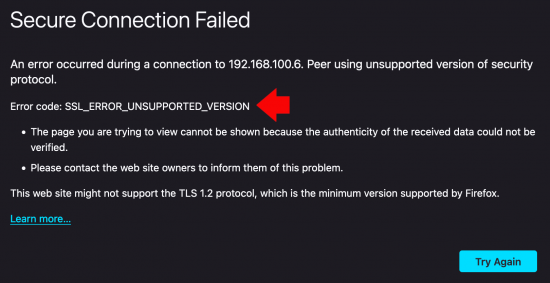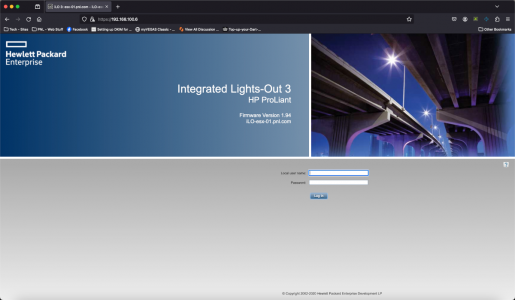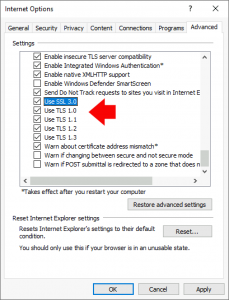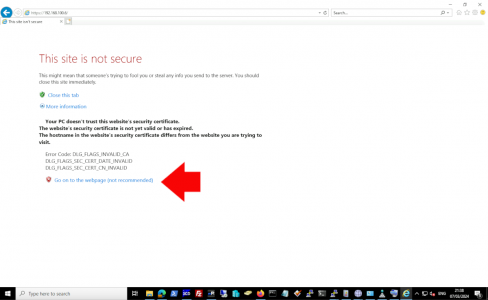SSL_ERROR_UNSUPPORTED_VERSION KB ID 0001856
Problem
I get it, older versions of TLS and SSL are insecure and we should not be using them. However I needed to get on an HPE Server iLO management interface last week and I
was met with this.
Firefox Error: SSL_ERROR_UNSUPPORTED_VERSION
Microsoft Edge, Chrome, and Opera Error: ERR_SSL_VERSION_OR_CIPHER_MISMATCH
Microsoft Internet Explorer Error: This might be because the site uses outdated or unsafe TLS security settings. If this keeps happening, try contacting the website’s owner. Your TLS security settings aren’t set to the defaults, which could also be causing this error.
Firefox Solution : SSL_ERROR_UNSUPPORTED_VERSION
I advise you just do this to get to the page you need to and set it back afterwards. In your browser windows enter about:config, Type TLS into the search bar and locate security.tls.version.min and change its value to 1, Then tick to save.
And now, I can get to where I want to go.
IE Solution : SSL_ERROR_UNSUPPORTED_VERSION
Yeah, I know Internet Explorer is supposed to be dead, but it’s still there and you can utilise it to solve this problem, from your internet options in IE > Advanced > you can then enable TLS 1.1. and 1.2.
You will still get a warning but now you can click past it.
Related Articles, References, Credits, or External Links
ERR_CERT_WEAK_SIGNATURE_ALGORITHM