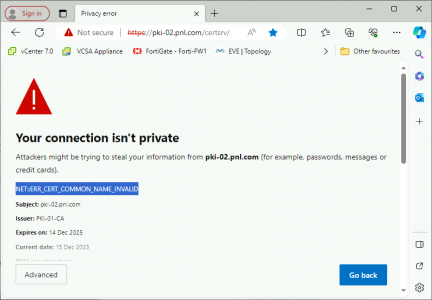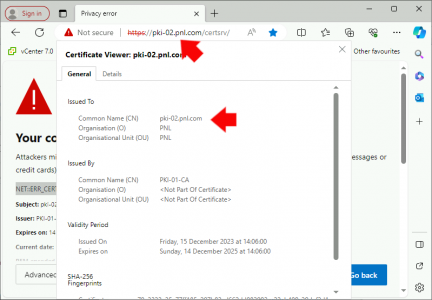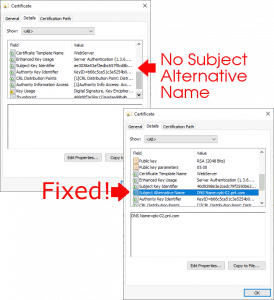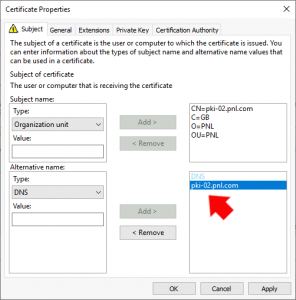ERR_CERT_COMMON_NAME_INVALID KB ID 0001844
Problem
Error seen when attempting to open a web page that’s been secured by https with a certificate.
Your Connection isn’t private
Attackers might be trying to steal your information from {host-name} (for example, passwords , messages or credit cards).
Solution : ERR_CERT_COMMON_NAME_INVALID
This error confused me GREATLY because I generated that certificate, and I was pretty certain the common name was correct, so I double checked.
The truth is this error is VERY MISLEADING, the problem has nothing to do with the certificates Common Name (for the uninitiated, the Common Name or CN is a value within a certificate, that usually holds the ‘resolvable name’ of the website you are visiting i.e. on my certificate (above) you can see that’s www.petenetlive.com).
The certificate giving me the error in the picture above THERE NOTHING WRONG WITH THE COMMON NAME. The real reason that you are seeing this error is because there’s no entry in the Subject Alternative Name (SAN) value in the certificate. So I created a new certificate and copied that same value into both the common name and subject alternative name fields – like so.
If your certificate is publicly signed, then you will need to go back to the certificate vendor and have the certificate reissued with a subject alternative name. However, I issue these certificates internally from my own Certificate Services, so I just needed to add that like so.
Related Articles, References, Credits, or External Links
Microsoft PKI Planning and Deploying Certificate Services
0x800094801 Certificate Issue Error