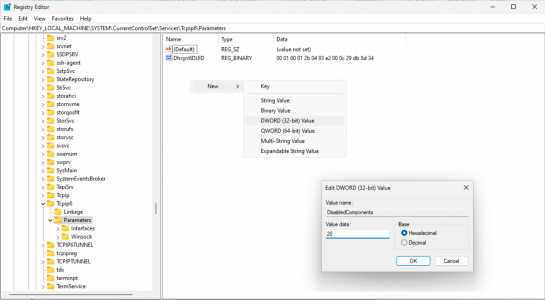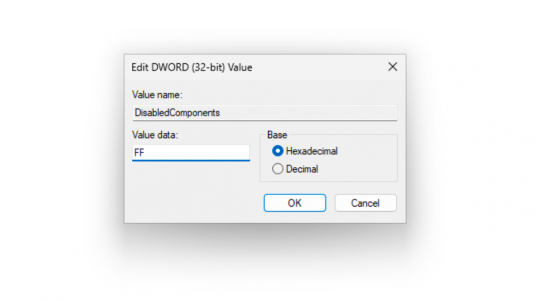Disabling IPv6 KB ID 0001832
Problem
Stop! Why do you want to disable IPv6? I see this regularly in forums, with other unusual statements like “If you’re not using it disabling it” or “It’s just another attack vector, disable it.“
Well unless you’re running Windows XP and Server 2012 you’re using IPv6. If something does not work and disabling IPv6 fixes it, then it’s usually because your network is not configured correctly, (usually your routers are doing something called IPv6 Address Allocation*)
“From Microsoft’s perspective, IPv6 is a mandatory part of the Windows operating system, and it is enabled and included in standard Windows service and application testing during the operating system development process. Because Windows was designed specifically with IPv6 present, Microsoft does not perform any testing to determine the effects of disabling IPv6”
Microsoft said that in 2016, and still there’s people routinely disabling IPv6?
*Note: You can disable SLAAC (Stateless Address Autoconfiguration) on a Cisco router with the interface command “no ipv6 address autoconfig“
Disabling IPv6 Alternative Solution
Before people accuse me of ‘not living in the real world’ If you have legacy equipment or ages old applications – you may need to consider ‘doing something about IPv6’. but your first action should be to prefer IPv4 over IPv6.
Prefer IPv4 over IPv6
Navigate to the following registry key.
HKEY_LOCAL_MACHINE > SYSTEM > CurrentControlSet > Services > Tcpip6 > Parameters
Create (or edit) a REG_DWORD (32 bit) value called DisabledComponents and to prefer IPv4 over IPv6 set it to Hexadecimal 20
Or simply execute the following command from an administrative command window.
REG ADD "HKEY_LOCAL_MACHINE\SYSTEM\CurrentControlSet\Services\Tcpip6\Parameters" /v DisabledComponents /t REG_DWORD /d 32 /f
Disabling IPv6
I MUST STRESS: Only do this for troubleshooting, having IPv6 enabled is the preferred state.
From the same Registry key above set the DisabledComponents value to Hexadecimal FF
Or simply execute the following command from an administrative command window.
REG ADD "HKEY_LOCAL_MACHINE\SYSTEM\CurrentControlSet\Services\Tcpip6\Parameters" /v DisabledComponents /t REG_DWORD /d 255 /f
Related Articles, References, Credits, or External Links
NA