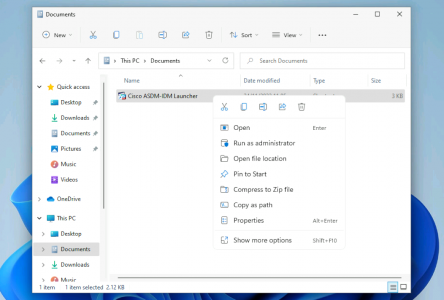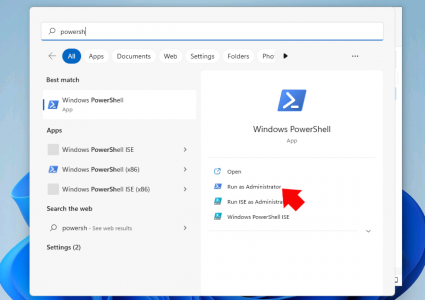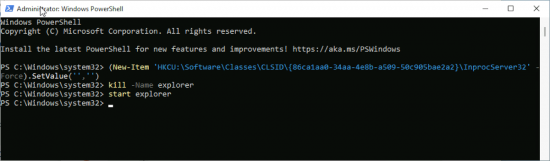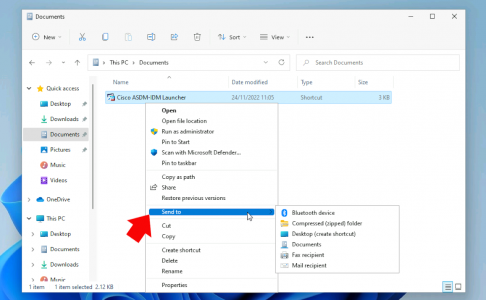Windows 11 Right Click KB ID 0001819
Problem
The first time I saw this I thought “Where’s cut/copy/paste gone?”. But more annoyingly ‘Send To” is also not on the initial menu!
Solution: Restore Windows 11 Right Click
Open an Administrative PowerShell window.
Issue the following three commands.
(New-Item 'HKCU:\Software\Classes\CLSID\{86ca1aa0-34aa-4e8b-a509-50c905bae2a2}\InprocServer32' -Force).SetValue('','')
kill -Name explorer
start explorer
And things are back to usual again.
Related Articles, References, Credits, or External Links
NA