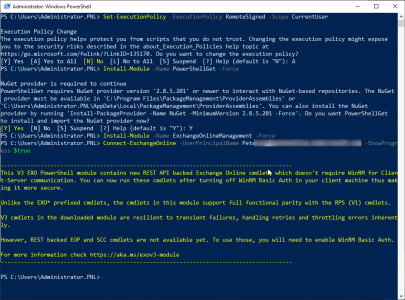PowerShell to Exchange Online KB ID 0001814
Problem
While attempting to PowerShell to Exchange Online today, I tried to do this by using my usual method, and repeatedly got this error.
New-PSSession : [outlook.office365.com] Connecting to remote server outlook.office365.com failed with the following
error message : Access is denied. For more information, see the about_Remote_Troubleshooting Help topic.
At line:1 char:12
+ $Session = New-PSSession -ConfigurationName Microsoft.Exchange -Conne ...
+ ~~~~~~~~~~~~~~~~~~~~~~~~~~~~~~~~~~~~~~~~~~~~~~~~~~~~~~~~~~
+ CategoryInfo : OpenError: (System.Manageme....RemoteRunspace:RemoteRunspace) [New-PSSession], PSRemotin
gTransportException
+ FullyQualifiedErrorId : AccessDenied,PSSessionOpenFailed
I double checked the username/password was correct, and that the user was a global admin.
PowerShell to Exchange Online: Solution
After some searching it would seem that if the user is using MFA or you need to connect via modern authentication this can happen! Open an administrative PowerShell window, and execute the following commands;
Set-ExecutionPolicy -ExecutionPolicy RemoteSigned -Scope CurrentUser
Then Press A {Enter}
Install-Module -Name PowerShellGet -Force If Prompted Press Y and {Enter} Install-Module -Name ExchangeOnlineManagement -Force Connect-ExchangeOnline -UserPrincipalName username@domain.com -ShowProgress $true Log on interactively
Then continue as normal.
Related Articles, References, Credits, or External Links
NA