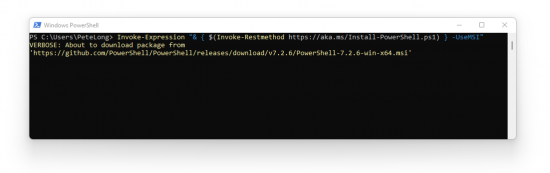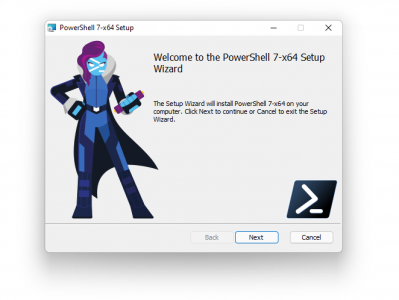Update PowerShell KB ID 0001800
Problem
Whenever you start Powershell, you may see something like,
You’ve probably seen that so many times, you don’t even thing about it. So what’s the quickest and easiest way to update it? I like to see what’s going on, so I choose to update with the MSI file.
Update PowerShell Solution
From within the Powershell window execute the following command.
Invoke-Expression "& { $(Invoke-Restmethod https://aka.ms/Install-PowerShell.ps1) } -UseMSI"
After a few seconds it will pull down the latest MSI file and launch the installer.