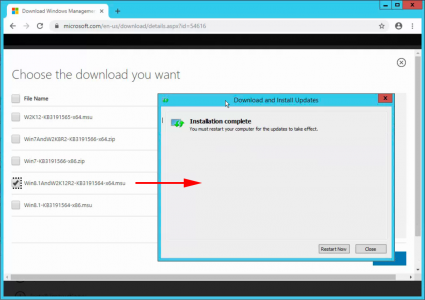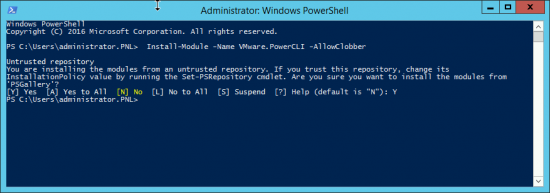KB ID 0001606
Problem
There was a time you had to go to VMware and download PowerCLI then install it, that’s no longer the case, any machine with a, (reasonably new) version of PowerShell can simply pull the commandlets down from a repository and you are ready to go.
Solution
Firstly if you have the ‘old version’ of PowerCLI you can uninstall it from Add/Remove programs (appwiz.exe).
Before installing, you need to be running Powershell version 5 or above, so issue the following command;
$psversiontable
Below, you will see this is version 4, if yours is the same, you need to upgrade to version 5.
You can upgrade the PowerShell version by installing Windows Management Framework 5.1, like so;
Install PowerCLI with the following command;
Install-Module -Name VMware.PowerCLI -AllowClobber
Why AllowClobber? Well if you have any old commandlets hanging around, they will be updated and if you are installing on a Hyper-V server you can see some errors.
Related Articles, References, Credits, or External Links
NA