KB ID 0001738
Problem
After a recent lab on the test bench, I ended up with a 2008 x32 standard server. It took me a while to get this setup and running, so I wanted to keep it (or turn it into a VMware template should I ever need another). But first I needed to ‘remove it’ from the domain it was in. However, when attempting to do so this happened;
Computer Name /Domain Changes
The following error occurred validating the name “Host-Name”
A general network error occurred
That stinks of DNS? But the machine could resolve DNS, ping the domain name, was authenticated to the domain, and could ping itself by netbios name and FQDN?
Leave Domain (via Command Line)
With modern servers and clients we can simply ‘force’ a machine out of the domain with some PowerShell. In an old machine like this (2008 ran Powershell version 1 natively) those commands are not open to us. So to solve the problem I had to go a little more ‘old school’
Remember – You will need to either know the local administrator password, or a local account with administrative access before you drop it out of the domain, (or post reboot you wont be able to login!)
Open an administrative command window, and execute the following command;
netdom remove %computername% /domain:{your-domain-name} /force
This will remove the machine from the domain, and drop it in a workgroup that that has the same name as the domain (in this case TESTBENCH).
Related Articles, References, Credits, or External Links
NA

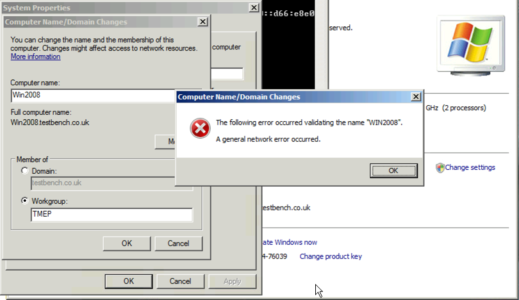
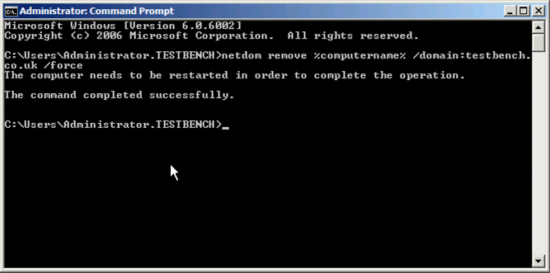
06/06/2023
Just wanted to say thank you Pete. Your posts consistently and continuously help me out when I’m looking for a straight forward answer. I appreciate you taking the time to do this.
08/06/2023
Thanks Enrique – your feedback is appreciated.