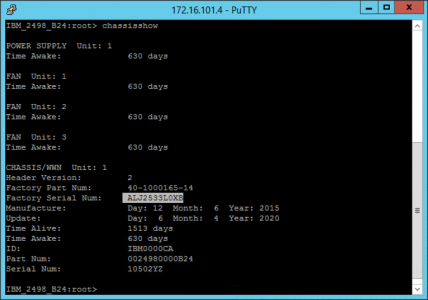KB ID 0001665
Problem
If you have fiber channel switches, (regardless of the vendor,) scratch the surface and underneath it’s probably a Brocade. (Unless it’s a Cisco Nexus then you are in the wrong place my friend, move along!) e.g an HP StorageWorks 8/8 SAN Switch (Yeah it’s a Brocade 6505), or an IBM SAN24B-4 Express Fabric Switch (you guessed it, Brocade).
If you need to get the serial number for them, here’s how.
Solution
SSH into the switch, and issue the following command;
I need the Brocades Vendor Serial Number!
For ‘re-badged’ Brocades, some vendors, (HP for example), have a ‘Suppler Serial Number‘ also, you need to GUI into the switch manager to get that, (that means using a browser and having Java installed!) Warning: You will need to enter the switches IP or FQDN into the the ‘Safe’ list in the Java settings in the Control Panel or this will fail. Typically you then browse to http://{IP-Address}/switchExplorer_installed.html to then get access.
Go here;
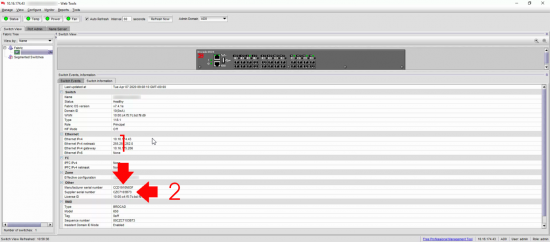
1: Is the Brocade Serial Number.
2. Is the Supplier (Vendor) Serial Number.
Related Articles, References, Credits, or External Links
Brocade 300 SAN Switch – Setup and Configure