KB ID 0001639
Problem
You will see this error if you are migrating a Certificate Services Server from Server 2008, (NOT Server 2008 R2) to Windows Server 2016, (or newer).
Version of log file is not compatible with the Jet version 0xc8000202 (ESE: 514 Jet_errBadLogVersion)
You will also see the following events logged;
Event ID 17
Log Name: Application
Source: Microsoft-Windows-CertificationAuthority
Date: xx/xx/xxxx xx:xx:xx
Event ID: 17
Task Category: None
Level: Error
Keywords:
User: SYSTEM
Computer: 2019-CA.migrate.com
Description:
Active Directory Certificate Services did not start: Unable to initialize the database connection for MIGRATE-CA. Version of log file is not compatible with Jet version 0xc8000202 (ESE: -514 JET_errBadLogVersion).
Event ID 454
Log Name: Application
Source: ESENT
Date: 1xx/xx/xxxx xx:xx:xx
Event ID: 454
Task Category: Logging/Recovery
Level: Error
Keywords: Classic
User: N/A
Computer: 2019-CA.migrate.com
Description:
certsrv.exe (1268,P,98) Restore0001: Database recovery/restore failed with unexpected error -514.
Event ID 640
Log Name: Application
Source: ESENT
Date: xx/xx/xxxx xx:xx:xx
Event ID: 640
Task Category: General
Level: Warning
Keywords: Classic
User: N/A
Computer: 2019-CA.migrate.com
Description:
certsrv.exe (1268,P,98) Restore0001: Error -1919 validating header page on flush map file “C:\Windows\system32\CertLog\{CA-Name}.jfm”. The flush map file will be invalidated.
Additional information: [SignDbHdrFromDb:Create time:00/00/1900 00:00:00.000 Rand:0 Computer:] [SignFmHdrFromDb:Create time:00/00/1900 00:00:00.000 Rand:0 Computer:] [SignDbHdrFromFm:Create time:01/17/2020 22:30:48.514 Rand:248810345 Computer:] [SignFmHdrFromFm:Create time:01/17/2020 22:30:48.529 Rand:4091580707 Computer:]
Solution
OK, if you followed a good CA migration guide like mine here, then you already have a copy of the the Database, CA certs, Private keys, and Registry settings. So you are good, don’t panic.
This has happened because the source Jet Database that Certificate Services used on the old 2008 Server, (Note: not 2008 R2) is simply too old to be upgraded straight to the one on Server 2016 or newer.
You need to spin up a 2012 R2 server, migrate Certificate Services, onto that, then migrate to Server 2016 (or 2019) from there.
Related Articles, References, Credits, or External Links
NA

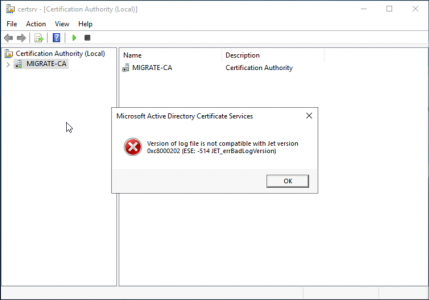
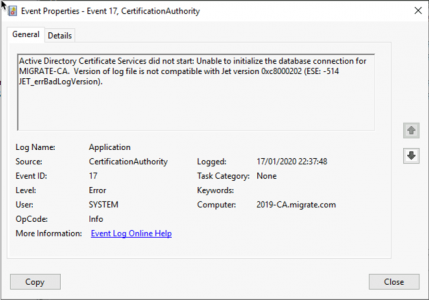
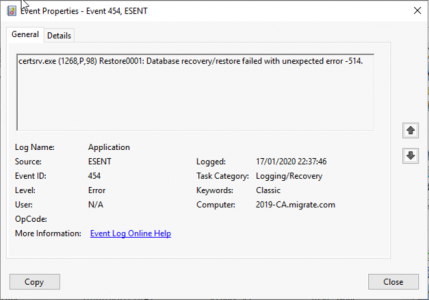
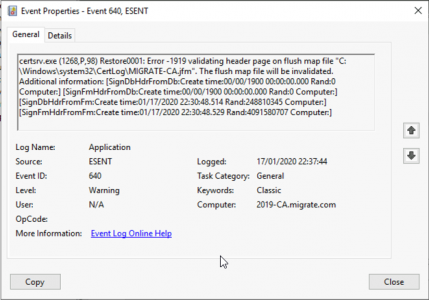
29/07/2021
Thankyou!!!!!
20/10/2021
how do i spin up 2012R2? where do i find THAT software?
msdmfc (microsoft drives me f-ing crazy)
22/10/2021
You need to speak nicely to you local techs or get an MSDN subscription, I’ve got every version of Windows going back to NT4 knocking around somewhere or other.
19/09/2022
Great articles! You say “OK, if you followed a good CA migration guide like mine here, then you already have a copy of the the Database, CA certs, Private keys, and Registry settings. So you are good, don’t panic.” So does that mean I still hav to get a 2012 R2 server and do the process mentioned?
21/09/2022
YES 🙂
06/03/2023
Hi Pete. Great instructions, as ever.
If the source server is Server 2012 (not R2) will it go directly across to Server 2022, or will we still need R2?
Cheers
06/03/2023
It Should go straight form 2012 (not R2) to 2022.
P