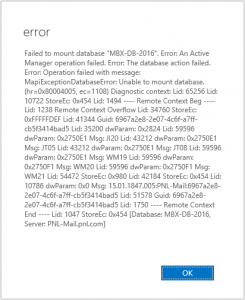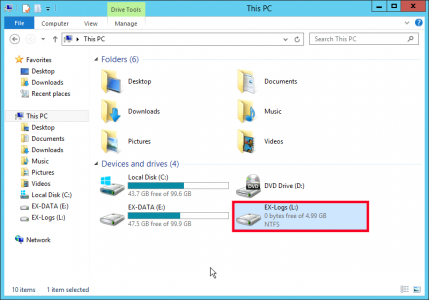KB ID 0001632
Problem
When attempting to mount an Exchange Database I got this error;
Failed to mount database “{Database-Name}”. Error: An Active Manager operation failed. Error: The database action failed. Error: Operation failed with message: MapiExceptionDatabaseError: Unable to mount database. (hr=0x80004005, ec=1108) Diagnostic context: Lid: 65256 Lid: 10722 StoreEc: 0x454 Lid: 1494 —- Remote Context Beg —- Lid: 1238 Remote Context Overflow Lid: 34760 StoreEc: 0xFFFFFDEF Lid: 41344 Guid: 6967a2e8-2e07-4c6f-a7ff-cb5f3414bad5 Lid: 35200 dwParam: 0x3F28 Lid: 59596 dwParam: 0x231090 Msg: JI20 Lid: 43212 dwParam: 0x231090 Msg: JT05 Lid: 43212 dwParam: 0x231090 Msg: JT08 Lid: 59596 dwParam: 0x231090 Msg: WM19 Lid: 59596 dwParam: 0x231090 Msg: WM20 Lid: 59596 dwParam: 0x231090 Msg: WM21 Lid: 54472 StoreEc: 0x980 Lid: 42184 StoreEc: 0x454 Lid: 10786 dwParam: 0x0 Msg: 15.01.1847.005:PNL-Mail:6967a2e8-2e07-4c6f-a7ff-cb5f3414bad5 Lid: 51578 Guid: 6967a2e8-2e07-4c6f-a7ff-cb5f3414bad5 Lid: 1750 —- Remote Context End —- Lid: 1047 StoreEc: 0x454 [Database: Database-Name, Server: Server-Name]
Solution
It’s been a while since I last saw an 0x80004005 error, last time it was because the AV software on the Exchange server had quarantined a log file, but this server was not running any third party AV. On closer inspection the problem was pretty obvious;
My ‘log-file’ partition was full, (I had something else doing diagnostic logging), once I tidied up the partition and freed up some space the database mounted without complaining.
Related Articles, References, Credits, or External Links
Exchange – Failed to mount database(hr=0x80040115, ec=-2147221227)
Event ID 3154 ‘Active Manager Failed To Mount Database’