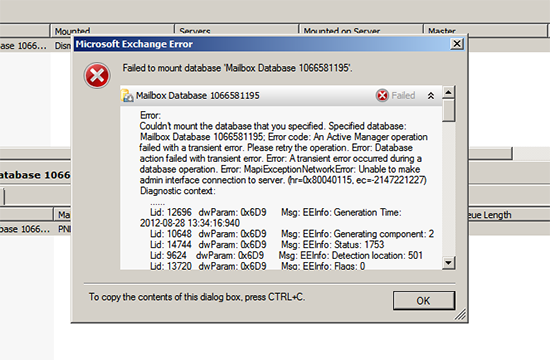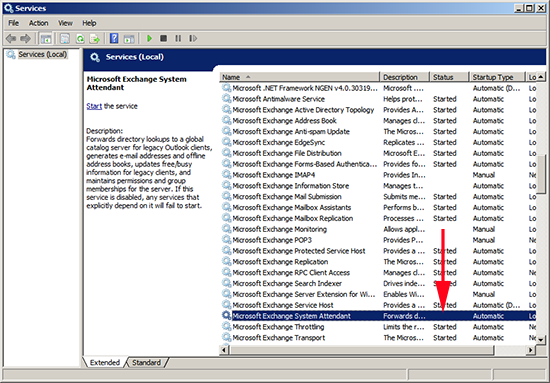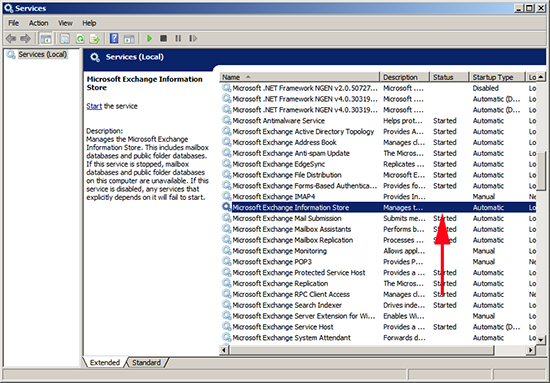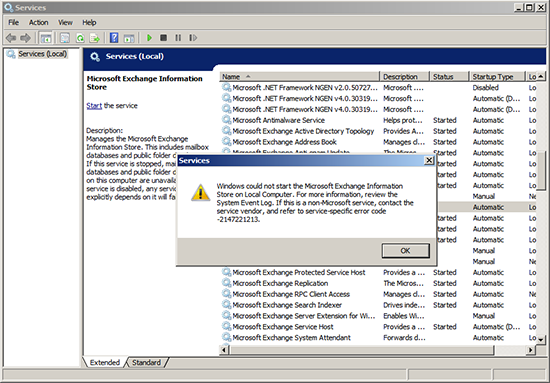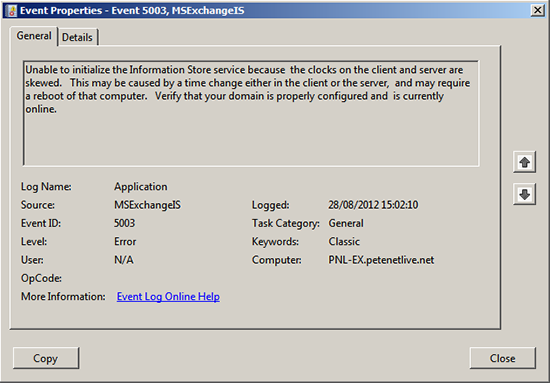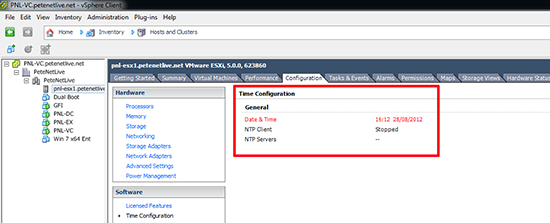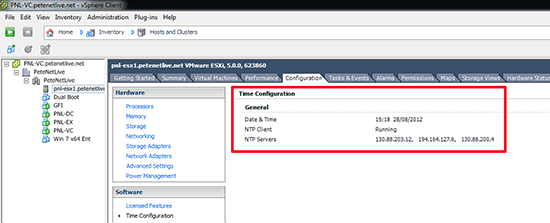KB ID 0000664
Problem
The Exchange server on my test network stopped working, the mailbox database was not mounted. When I attempted to mount it:
-------------------------------------------------------- Microsoft Exchange Error -------------------------------------------------------- Failed to mount database '{Database Name}'. {Database Name} Failed Error: Couldn't mount the database that you specified. Specified database: {Database Name}; Error code: An Active Manager operation failed with a transient error. Please retry the operation. Error: Database action failed with transient error. Error: A transient error occurred during a database operation. Error: MapiExceptionNetworkError: Unable to make admin interface connection to server. (hr=0x80040115, ec=-2147221227) Diagnostic context: ...... Lid: 12696 dwParam: 0x6D9 Msg: EEInfo: Generation Time: 2012-08-28 13:55:49:266 Lid: 10648 dwParam: 0x6D9 Msg: EEInfo: Generating component: 2 Lid: 14744 dwParam: 0x6D9 Msg: EEInfo: Status: 1753 Lid: 9624 dwParam: 0x6D9 Msg: EEInfo: Detection location: 501 Lid: 13720 dwParam: 0x6D9 Msg: EEInfo: Flags: 0 Lid: 11672 dwParam: 0x6D9 Msg: EEInfo: NumberOfParameters: 4 Lid: 8856 dwParam: 0x6D9 Msg: EEInfo: prm[0]: Unicode string: ncalrpc Lid: 8856 dwParam: 0x6D9 Msg: EEInfo: prm[1]: Unicode string: Lid: 12952 dwParam: 0x6D9 Msg: EEInfo: prm[2]: Long val: -1988875570 Lid: 12952 dwParam: 0x6D9 Msg: EEInfo: prm[3]: Long val: 382312662 Lid: 24060 StoreEc: 0x80040115 Lid: 23746 Lid: 31938 StoreEc: 0x80040115 Lid: 19650 Lid: 27842 StoreEc: 0x80040115 Lid: 20866 Lid: 29058 StoreEc: 0x80040115 [Database: {Database Name}, Server: PNL-EX.petenetlive.net]. An Active Manager operation failed with a transient error. Please retry the operation. Error: Database action failed with transient error. Error: A transient error occurred during a database operation. Error: MapiExceptionNetworkError: Unable to make admin interface connection to server. (hr=0x80040115, ec=-2147221227) Diagnostic context: ...... Lid: 12696 dwParam: 0x6D9 Msg: EEInfo: Generation Time: 2012-08-28 13:55:49:266 Lid: 10648 dwParam: 0x6D9 Msg: EEInfo: Generating component: 2 Lid: 14744 dwParam: 0x6D9 Msg: EEInfo: Status: 1753 Lid: 9624 dwParam: 0x6D9 Msg: EEInfo: Detection location: 501 Lid: 13720 dwParam: 0x6D9 Msg: EEInfo: Flags: 0 Lid: 11672 dwParam: 0x6D9 Msg: EEInfo: NumberOfParameters: 4 Lid: 8856 dwParam: 0x6D9 Msg: EEInfo: prm[0]: Unicode string: ncalrpc Lid: 8856 dwParam: 0x6D9 Msg: EEInfo: prm[1]: Unicode string: Lid: 12952 dwParam: 0x6D9 Msg: EEInfo: prm[2]: Long val: -1988875570 Lid: 12952 dwParam: 0x6D9 Msg: EEInfo: prm[3]: Long val: 382312662 Lid: 24060 StoreEc: 0x80040115 Lid: 23746 Lid: 31938 StoreEc: 0x80040115 Lid: 19650 Lid: 27842 StoreEc: 0x80040115 Lid: 20866 Lid: 29058 StoreEc: 0x80040115 [Database: {Database Name}, Server: PNL-EX.petenetlive.net] An Active Manager operation failed with a transient error. Please retry the operation. Error: MapiExceptionNetworkError: Unable to make admin interface connection to server. (hr=0x80040115, ec=-2147221227) Diagnostic context: ...... Lid: 12696 dwParam: 0x6D9 Msg: EEInfo: Generation Time: 2012-08-28 13:55:49:266 Lid: 10648 dwParam: 0x6D9 Msg: EEInfo: Generating component: 2 Lid: 14744 dwParam: 0x6D9 Msg: EEInfo: Status: 1753 Lid: 9624 dwParam: 0x6D9 Msg: EEInfo: Detection location: 501 Lid: 13720 dwParam: 0x6D9 Msg: EEInfo: Flags: 0 Lid: 11672 dwParam: 0x6D9 Msg: EEInfo: NumberOfParameters: 4 Lid: 8856 dwParam: 0x6D9 Msg: EEInfo: prm[0]: Unicode string: ncalrpc Lid: 8856 dwParam: 0x6D9 Msg: EEInfo: prm[1]: Unicode string: Lid: 12952 dwParam: 0x6D9 Msg: EEInfo: prm[2]: Long val: -1988875570 Lid: 12952 dwParam: 0x6D9 Msg: EEInfo: prm[3]: Long val: 382312662 Lid: 24060 StoreEc: 0x80040115 Lid: 23746 Lid: 31938 StoreEc: 0x80040115 Lid: 19650 Lid: 27842 StoreEc: 0x80040115 Lid: 20866 Lid: 29058 StoreEc: 0x80040115 [Server: PNL-EX.petenetlive.net] MapiExceptionNetworkError: Unable to make admin interface connection to server. (hr=0x80040115, ec=-2147221227) Diagnostic context: ...... Lid: 12696 dwParam: 0x6D9 Msg: EEInfo: Generation Time: 2012-08-28 13:55:49:266 Lid: 10648 dwParam: 0x6D9 Msg: EEInfo: Generating component: 2 Lid: 14744 dwParam: 0x6D9 Msg: EEInfo: Status: 1753 Lid: 9624 dwParam: 0x6D9 Msg: EEInfo: Detection location: 501 Lid: 13720 dwParam: 0x6D9 Msg: EEInfo: Flags: 0 Lid: 11672 dwParam: 0x6D9 Msg: EEInfo: NumberOfParameters: 4 Lid: 8856 dwParam: 0x6D9 Msg: EEInfo: prm[0]: Unicode string: ncalrpc Lid: 8856 dwParam: 0x6D9 Msg: EEInfo: prm[1]: Unicode string: Lid: 12952 dwParam: 0x6D9 Msg: EEInfo: prm[2]: Long val: -1988875570 Lid: 12952 dwParam: 0x6D9 Msg: EEInfo: prm[3]: Long val: 382312662 Lid: 24060 StoreEc: 0x80040115 Lid: 23746 Lid: 31938 StoreEc: 0x80040115 Lid: 19650 Lid: 27842 StoreEc: 0x80040115 Lid: 20866 Lid: 29058 StoreEc: 0x80040115
Solution
1. On closer inspection, I noticed the Exchange System Attendant was not running, and when I tried to launch it is started then stopped?
2. And the Exchange Information Store service was also not running, (that explains why the database won’t mount).
3. And when I tried to start that:
Error Windows could not start the Microsoft Exchange Information Store on Local Computer. For more information review the System Event Log. If this is a non Microsoft service, contact the service vendor, and refer to server-specific error code -2147221213
4. Fair enough, the Event Viewer yielded this:
Event ID 5003
Error Unable to initialize the Microsoft Exchange Information Store service because the clocks on the client and on the server machine are skewed. This may be caused by a time change either in the client or the server machine, and may require a reboot of that machine. Other than that, verify that your domain is properly configured and is currently online.
Well the clock on the Exchange server was correct, as were the clocks on the domain controllers they were both sync’d and in the same time zone.
5. The Exchange server is a VMware virtual machine, and even though it is not set to take it’s time from the host, the time on the host was incorrect.
6. Firstly set the time correctly on the ESX host, (below I’ve used an external NTP server, though you can just manually set the time).
7. Then restart the Exchange Active Directory Topology Service, make sure all the services come up correctly, and check the database has mounted.
Related Articles, References, Credits, or External Links
NA