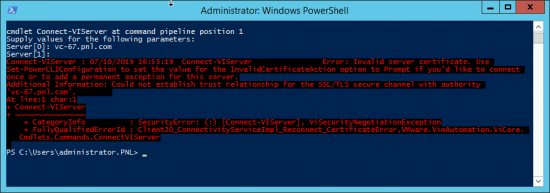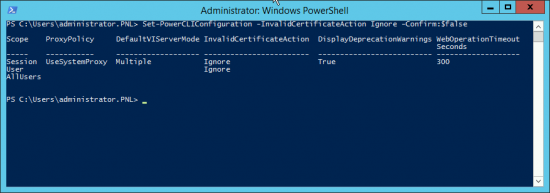KB ID 0001603
Problem
When attempting to connect to a vCenter or ESXi host, you see the following error;
Connect-VIServer : {Date} {Time} Connect-VIServer Error: Invalid server certificate. Use Set-PowerCLIConfiguration
to set the value for the InvalidCertificateAction option to Prompt if you'd like to connect once or to add a
permanent exception for this server.
Additional Information: Could not establish trust relationship for the SSL/TLS secure channel with authority
'{Server-Name}'.
At line:1 char:1
+ Connect-VIServer
+ ~~~~~~~~~~~~~~~~
+ CategoryInfo : SecurityError: (:) [Connect-VIServer], ViSecurityNegotiationException
+ FullyQualifiedErrorId : Client20_ConnectivityServiceImpl_Reconnect_CertificateError,VMware.VimAutomation.ViCore.
Cmdlets.Commands.ConnectVIServerSolution
Well you can either ‘Sort out your certificates properly‘, or ‘Drag down the self signed certificate and install it‘, or simply execute the following command;
Set-PowerCLIConfiguration -InvalidCertificateAction Ignore -Confirm:$false
Try again.
Related Articles, References, Credits, or External Links
NA