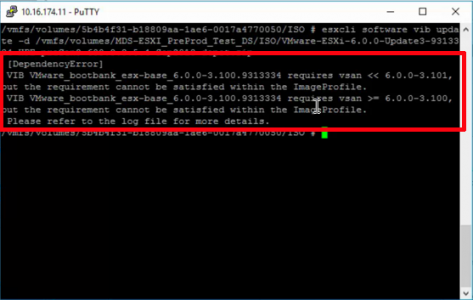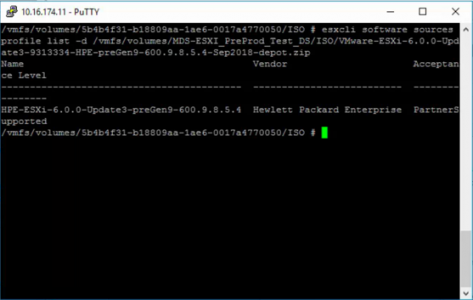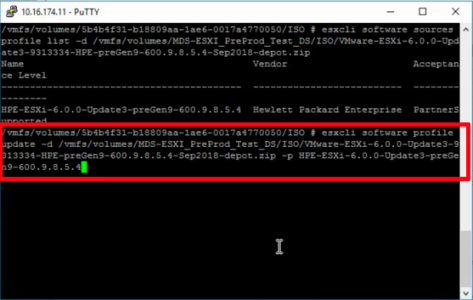KB ID 0001576
Problem
This weekend I had to upgrade some servers from VMware 5.5 to version 6U3, (that’s the latest supported version, on the hardware I was using: HP BL460c). As the VC was at version 6.5 I couldn’t use the built in update manager, so I had to use the ‘offline bundle’ method.
TWO THINGS then jumped up and bit me;
Problem 1
[DependencyError]
File path of ‘etc/init.d/hp-mst.init’ is claimed by multiple overlay VIBs: set([‘Mellanox_bootbank_net-mst_4.3.0.29-10EM.550.0.0.1331820’, MEL_bootbank_nmst_1.3.0.29-10EM.600.0.0.2768847′[)
Problem 2
[DependencyError]
VIB VMware_bootbank_esx-base_6.0.0-3.100.931334 requires vsan >= 6.0.0-3.101, but the requirement cannot be satisfied within the ImageProfile.
VIB VMware_bootbank_esx-base_6.0.0-3.100.931334 requires vsan << 6.0.0-3.101, but the requirement cannot be satisfied within the ImageProfile.
Please refer to the log file for more details.
Solution
Both these problems BOTH need to be dealt with separately;
Solution to Problem 1
Easy one, execute the following command (Note: Despite what it says, you don’t need to reboot the host!)
esxcli software vib remove -n net-mst
Solution to Problem 2
I’d been bitten by this one in the past, so luckily I knew what the fix was, you see this a lot with custom, (vendor) VMware ESX images HP, and Dell for example. To proceed you need to specify which ImageProfile to use, and you get that from your update bundle, like so
esxcli software sources profile list -d /vmfs/volumes/{volume-name}/VMware-ESXi-6.0.0-Update3-9313334-HPE-preGen9-600.9.8.5.4-Sep2018-depot.zipIt will display the ImageProfile name, copy that to the clipboard;
Note: In the example (above) the ImageProfile name is HPE-ESXi-6.0.0-Update3-preGen9-600.9.8.5.4
Then you re run the upgrade command, BUT you specify the ImageProfile with a -p switch, like so;
esxcli software profile update -d /vmfs/volumes/{volume-name}/VMware-ESXi-6.0.0-Update3-9313334-HPE-preGen9-600.9.8.5.4-Sep2018-depot.zip -p HPE-ESXi-6.0.0-Update3-preGen9-600.9.8.5.4Have a coffee! When it’s completed, scroll to the top of the text and look for Update was successful, then reboot the host.
reboot
Related Articles, References, Credits, or External Links
NA