KB ID 0001565
Problem
There’s always one! I had a single ESX host that refused to add a datastore?
Failed to create VFMS Datastore {Name} – Cannot change the host configuration.
Solution
I already half suspected what the problem was, because I’d had a similar problem earlier on this week presenting disks to a Windows VM, there’s a GPT partition table on the dive/array.
But without waiting an hour for the HP RAID software to security erase the drives, (and a reboot,) how would I do the same with ESX?
First take note of the drive device name.
Connect with an SSH client, and list the device names with the following commands;
cd /dev/disks ls
Copy the device name to the clipboard, and execute the following command;
partedUtil mklabel /dev/disks/{device-id} msdosThen try to add the datastore again.
Related Articles, References, Credits, or External Links
NA


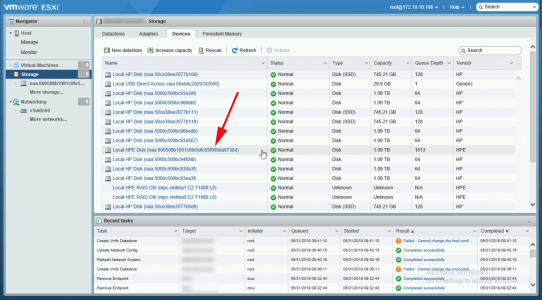
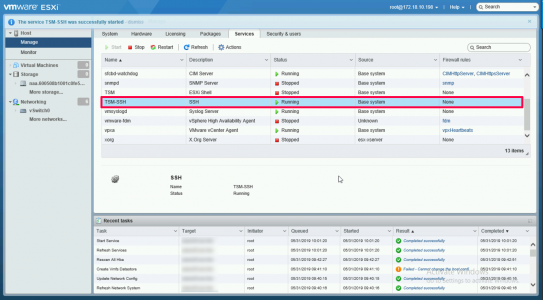
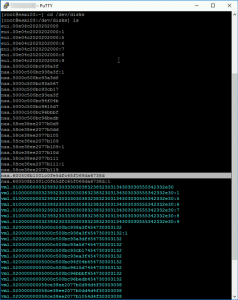
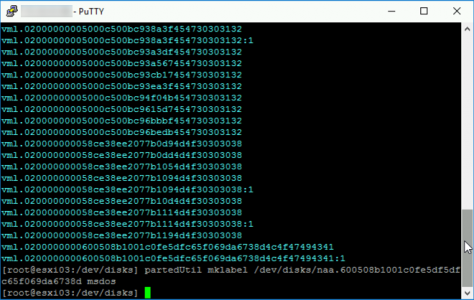
11/01/2020
Same Error can occur when Jumbo Frames are not enable on ISCSI related physical switches. Had a client reuse some Nimble storage on new cluster and attached the ISCSI connections to a new switch. MTU was set to 9000 on the array and on the vSwitch but not on the physical switch. Adjusting MTU size on the array and vSwitch corrected the issue.
14/08/2020
Steve, your solution was what resolved my issue. thanks!
12/07/2021
Thanks this worked for me as well
18/10/2021
Thank you Steve, same issue, no Jumbo Frames enabled on the physical switches, saved my day!
13/07/2020
Hi, the solution posted above worked for my, life saver, thanks
01/09/2020
Hi, Thank you. It solved my issue too.
20/03/2021
Great post!
Thanks!
05/04/2021
Very useful. Just have to make sure twice you do it on the right disk 🙂 Thank you.
26/05/2021
Thanks for the How-To. Worked great and easy. 🙂
07/12/2021
I read 5 other articles before coming here. I knew it was a partition issue as these SSD’s were originally raid 0 under Ubuntu. The methods people were using were insane. One was take the drives out, each one, and format them under windows. One shell command to rule them all. Love it.
08/11/2023
Thank you so much