KB ID 0001560
Problem
While attempting to create some Storage Spaces in Server 2016 today, I presented a bunch of ‘new’ disks and some of them were flagged CanPool as false?
CanPool simply means the disk it available to be added to a storage pool, Id just removed all the arrays from these drives so I was confused?
Solution
Just because we’re on Powershell does not mean I can’t go old school! Launch Diskpart and list disk. You can see some of the drives (the ones I’m having trouble with have a partition on them, the asterisk in the GPT (GUID Partition Table) column gives that away?
WARNING: I know the drives, (apart from the 100GB one,) SHOULD be blank, and I know I can erase them safely, MAKE SURE the disk(s) you are looking at are not in use, and do not have important data on them!
To clean/erase
select disk {x}
online disk
clean
offline diskIf it tells you;
Diskpart has encountered an error: The media is wrote protected.
See the system event log for more information
attributes disk clear readonly clean offline disk
Note: In some cases I’ve had to physically reboot the server, before all the disks were CanPool = True.
Related Articles, References, Credits, or External Links
NA

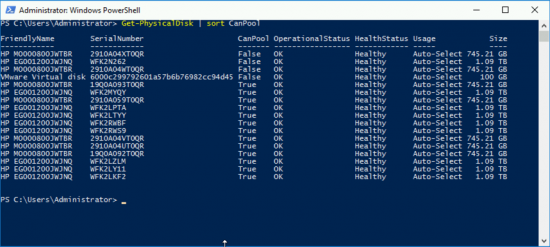
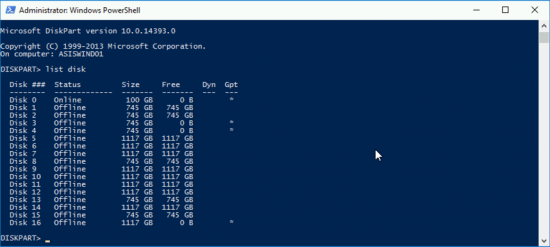
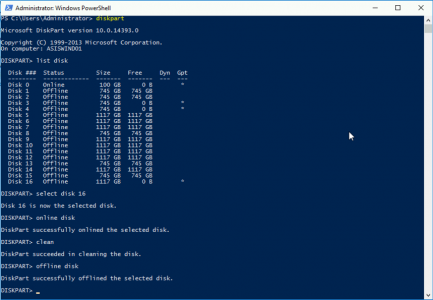
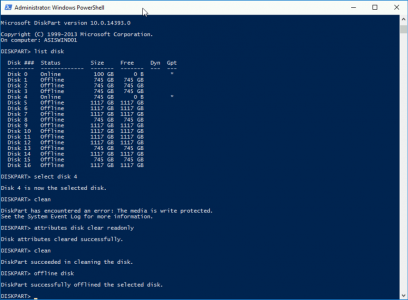
07/01/2022
Many Thanks!
23/05/2023
Excellent article. Many additional thanks.
To avoid a reboot, reset-physicaldisk Powershell command reset the canpool flag for me after the clean operation without a reboot.
24/10/2023
Thank you! just reset-physicaldisk was enough to prepare my new nvme array 😉