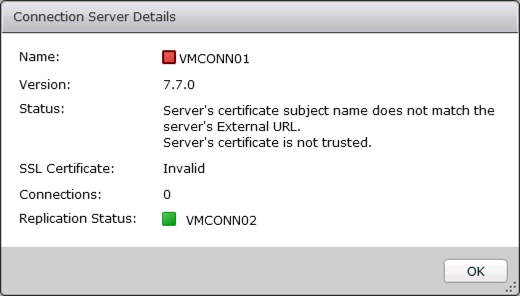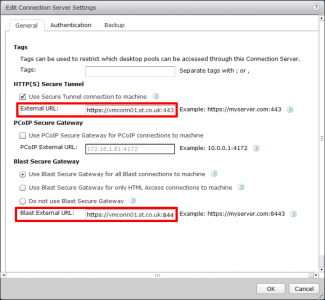KB ID 0001504
Problem
If you replace the self signed certificate on your Horizon Connection servers, (so that they have a certificate with your ‘public’ address), you will see this error;
Status: Servers’s certificate subject name does not match the server’s External URL.
Server’s certificates is not trusted.SSL Certificate: Invalid
Solution
At first I thought this was simply a DNS problem, and I needed to setup split DNS. But that’s not the case, you need to change the the connection servers name(s) to the public name(s) in the connection server properties in Horizon Administrator.
After a few minutes the error will disappear.
Related Articles, References, Credits, or External Links
NA