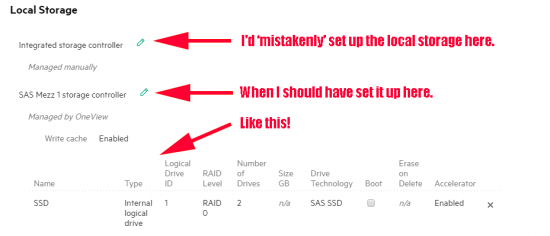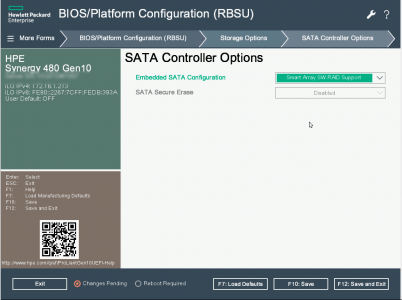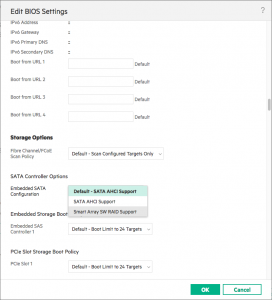KB ID 0001497
Problem
While deploying some Blade severs, I was unable to get the ‘Local’ storage on the blades themselves to configure, (when setting up the server profiles). They were throwing this error;
Unable to apply local storage settings on server (Enclosure-name}, bay {number} because HPE OneView cannot communicate with the integrated Smart Array controller : Locked.
Resolution
Ensure that there is an integrated Smart Array controller present in the server. For Dynamic Smart Array Controllers, ensure the server is configured in UEFI boot mode, the ‘Embedded SATA Configuration’ in the BIOS settings is set to ‘Smart Array SW RAID Support’ and firmware versions of the iLO and ROM are updated to the latest available. If the problem persists, contact your authorised support representative and provide them with a support dump.
Solution
Errm OK? UEFI boot mode will be on by default, unless you’ve manually changed it for some reason. And the Embedded SATA configuration BIOS setting will ONLY BE APPLICABLE if your blade DOES NOT have a RAID (Smart Array) card in it.
After manually trying to set the storage up on the Blade, I worked out what the problem was!
You would only use the top option if you DIDN’T Have a ‘physical’ Smart Array controller in the blade! Which is what that original error is for, it’s trying to connect to the SOFTWARE RAID configuration which is disabled by default. If you need to use that, then you can either enable it directly on the blade like this;
Or (more sensibly, seeing as we are deploying server profiles,) in the profiles BIOS settings like this;
Related Articles, References, Credits, or External Links
HP BL460c (Gen 10) Blade No RAID?