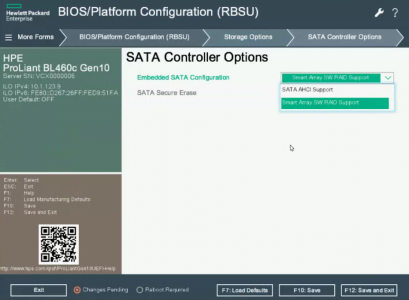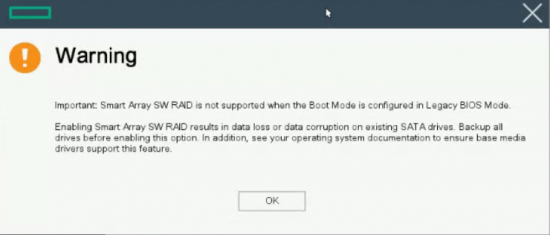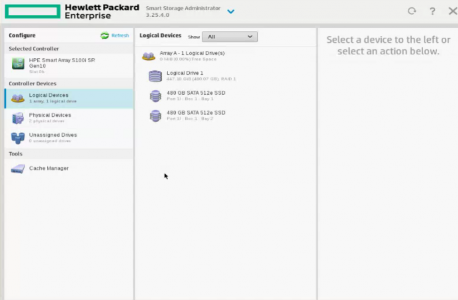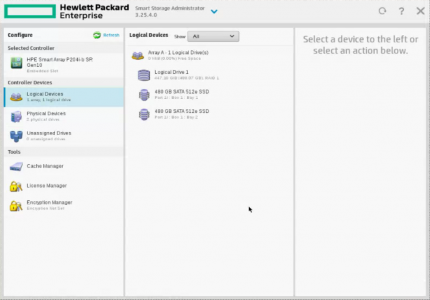KB ID 0001443
Problem
While spinning up some new BL460c (Gen 10) blades for a client, I noticed there was no RAID option? They were going to be VMware ESX hosts, and had two SSD drives so I just accepted the default and my ESX server saw a LUN for each drive and I created two DataStores on each host.
The client wanted them changing to RAID1 (fair enough) so I revisited the drive setup.
Solution
WARNING: Before you proceed enabling Smart Array S100i SR is NOT CURRENTLY SUPPORTED in VMware, (you wont even see a storage controller if you carry out the following procedure.) You will need a HPE Smart Array P204i-b SR instead!
Boot the server and Press (F9) > BIOS/Platform Configuration (RBSU) Storage Options > SATA Controller Option > Change the settings to “Smart Array SW RAID Support”.
These are new blank drives right? If so, accept the warning.
Now you can boot into Intelligent Provisioning (F10) > Launch Smart Storage Administrator > And now you can configure RAID.
Note: If you have a P204i-b SR RAID card, then it will look like this, (and will work fine with VMware.)
Related Articles, References, Credits, or External Links
NA