KB ID 0001454
Problem
I had to do an SBS 2011, (Exchange 2010) to Exchange 2016 migration last week. The Exchange 2010 installation had not been updated for a long time, anyway common sense dictates that you should always upgrade the old Exchange server to the newest version first. But every time I did, the install launched, started, stopped, then rolled back the changes, and failed.
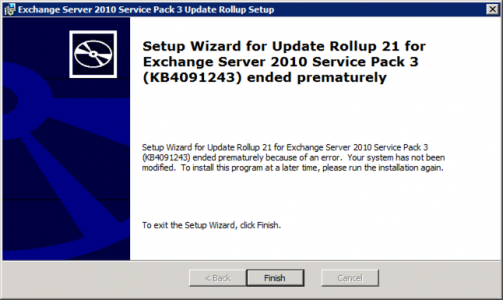
Setup wizard for Update Rollup {version} for Exchange server {version} Service Pack {version} {KB-version} ended prematurely because of an error. Your system has not been modified. To install the program at a later time , please run the installer again.
Solution
This is happening because the server has UAC (User Account Control) enabled. So the easiest way to bypass this problem is to use MSIEXEC to install the update. Open up an Administrative Command window.
Change to the directory the update is in, (in my case on the root of the server E: drive), then execute the following command;
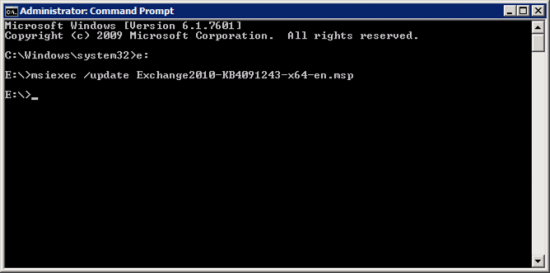
The install should now launch and complete without error.
Related Articles, References, Credits, or External Links
NA
