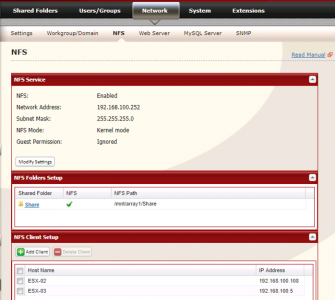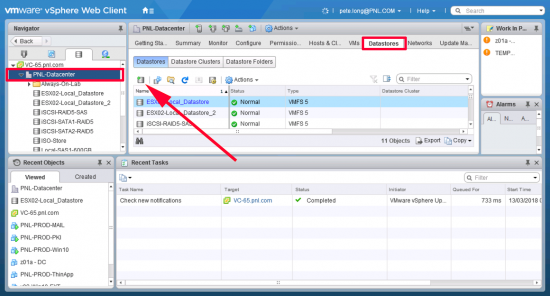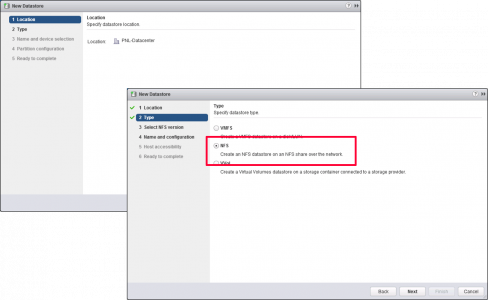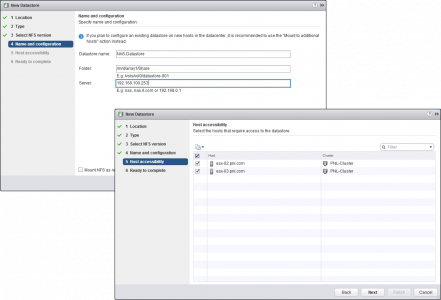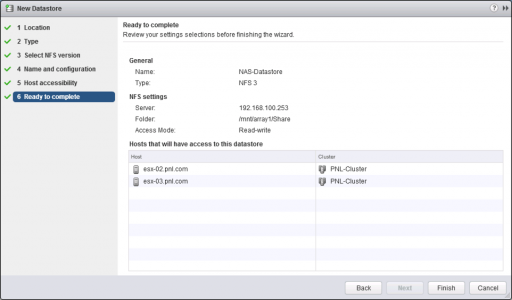KB ID 0001408
Problem
If you have some NFS storage, and you want to use it as a Datastore in your VMware environment, this is the procedure to follow.
Pre-Requisites
I’m assuming you already have a network connection between your ESX servers and the NAS box, (i.e you have a VM Kernel NIC) on the same network. I’m also assuming you have the NFS setup correctly, in this example I’m using a Buffalo NAS box.
But you can also use a Windows NFS Share, see the follow article;
Solution
In Datastore View > Datastore > Add Datastore.
Next > NFS v3 > Next.
Enter your NFS mount details and IP address > Next > Select the Host(s) that will use the NFS storage > Next.
Finish