KB ID 0001355
Problem
Seen when trying to install the ‘ADMT Password Export Server Service’, whilst doing a domain migration;
Invalid Password!
The supplied password does not match this encryption key’s password. ADMT’s Password Migration Filter DLL will not install without a valid encryption key.
Solution
At first I assumed I was suffering from ‘fat fingers‘ and just entering the wrong password, (or the Caps Lock was on.) However, it became apparent that this was not the case. I attempted to generate a new file by re-running the command on the ADMT server;
Same error? The only way I could get this to work was cancel the install, then launch an administrative command window, and finally running the install, ‘en-US_pwdmig.msi’ file from within that Administrative Window.
Related Articles, References, Credits, or External Links
ADMT (Active Directory Migration Tool) Domain Migration – Part 1

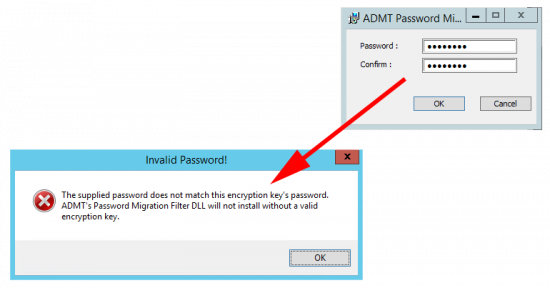
26/01/2018
That worked thank you!!
30/11/2018
This almost made me break my laptop. Thanks pal!
05/04/2019
I thought that I am losing my mind. You saved me, cheers!
23/10/2019
Thank you, this was driving me up the wall. Amazing how often I find your site when searching for answers to problems – keep up the good work and thank you again!
23/10/2019
Cheers Josh, glad I could help!
P
26/02/2020
I’m sorry bu it tells me en-US_pwdmig.msi is not recognized as an internal or external command.
06/05/2020
Thank you a lot, it saved me a lot of time!
20/05/2020
Wacky wild. Thanks for the help!
17/09/2020
Thank you a lot, it saved me a lot of time
17/09/2020
You’re most welcome!
27/01/2022
Hi This worked and it was very helpful.
24/10/2022
Saved me the headache, thanks very much