Mac TFTP KB ID 0001247
Problem
Every time I go to a networking event theres a sea of MacBooks in the audience, If techs like MacBooks so much why is there such a lack of decent Mac TFTP software?
Solution
The thing is, I’m looking at the problem with my ‘Windows User’ head on. When I have a task to perform I’m geared towards looking for a program do do that for me. OS X is Linux (There I said it!) Linux in a pretty dress, I’ll grant you, but scratch the surface a little bit and there it is.
Why is that important? Well your already holding a running TFTP server on your hand, your MAC is already running a TFTP server, you just need to learn how to use it.
MAC TFTP Server (OS X Native)
As I said it’s probably running anyway, but to check, open a Terminal window and issue the following command;
If it’s not running you can manually start and stop the TFTP server with the following commands;
sudo launchctl load -F /System/Library/LaunchDaemons/tftp.plist
Stop TFTP
sudo launchctl unload -F /System/Library/LaunchDaemons/tftp.plist
Note: In macOS Catalina, it’s disabled by default, so if you don’t manually start it, you will see errors like;
%Error reading tftp://192.168.1.20/cisco-ftd-fp1k.6.6.0-90.SPA (Timed out attempting to connect)
It would normally go without saying, but If I don’t say it, the post will fill up with comments! Make sure your Mac is physically connected to the same network as the network device, and has an IP address in the same range.
And make sure the device, and the Mac can ‘ping’ each other.
Use Mac TFTP Deamon To Copy a File To a Network Device
I’ve got a Cisco ASA 5505, but whatever the device is, does not really matter. You will have a file that you have downloaded, and you want to ‘send’ that file to a device. This file will probably be in your ‘downloads’ folder, the TFTP deamon uses the /private/tftpboot folder so we are going to copy the file there. Then set the correct permissions on the file.
cd ~/Downloads cp FILENAME /private/tftpboot cd /private/tftpboot chmod 766 FILENAME
Note: You can also use;
sudo chmod 777 /private/tftpboot
sudo chmod 777 /private/tftpboot/*
To set permissions on ALL files in this directory.
You can then execute the command on your device to copy the file across;
ciscoasa# copy tftp flash Address or name of remote host []? 192.168.1.5 Source filename []? asa825-59-k8.bin Destination filename [asa825-59-k8.bin]? {Enter} Accessing tftp://192.168.1.5/asa825-59-k8.bin...!!!!!!!!!!!!!!!!!!!!!!!!!!!! !!!!!!!!!!!!!!!!!!!!!!!!!!!!!!!!!!!!!!!!!!!!!!!!!!!!!!!!!!!!!!!!!!!!!!!!!!!! !!!!!!!!!!!!!!!!!!!!!!!!!!!!!!!!!!!!!!!!!!!!!!!!!!!!!!!!!!!!!! Writing file disk0:/asa825-59-k8.bin... !!!!!!!!!!!!!!!!!!!!!!!!!!!!!!!!!!!!!!!!!!!!!!!!!!!!!!!!!!!!!!!!!!!!!!!!!!!! !!!!!!!!!!!!!!!!!!!!!!!!!!!!!!!!!!!!!!!!!!!!!!!!!!!!!!!!!!!!!!!!!!!!!!!!!!!! !!!!!!!!!!!!!!!!!!!!!!!!!!!!!!!!!!!!!!!!!!!!!!!!!!!!!!!!!!!!!! 15482880 bytes copied in 12.460 secs (1290240 bytes/sec) ciscoasa#
Use Mac TFTP Deamon To Copy a File From a Network Device
There is a gotcha with the TFTP daemon, which is you cant copy a file to the TFTP daemon if that file does not already exist there. Which at first glance sort of defeats the object, but what it really means id you have to have a file there with the same name and the correct permissions on it. In Linux you can create a file with the ‘Touch’ command.
cd /private/tftpboot touch FILENAME chmod 766 FILENAME
You can then sent the file to your Mac from the device;
ciscoasa# copy flash tftp Source filename []? asa825-59-k8.bin Address or name of remote host []? 192.168.1.5 Destination filename [asa825-59-k8.bin]? {Enter} Writing file tftp://192.168.1.5/asa825-59-k8.bin... !!!!!!!!!!!!!!!!!!!!!!!!!!!!!!!!!!!!!!!!!!!!!!!!!!!!!!!!!!!!!!!!!!!!!!!!!!!! !!!!!!!!!!!!!!!!!!!!!!!!!!!!!!!!!!!!!!!!!!!!!!!!!!!!!!!!!!!!!!!!!!!!!!!!!!!! !!!!!!!!!!!!!!!!!!!!!!!!!!!!!!!!!!!!!!!!!!!!!!!!!!!!!!!!!!!!!!! 15482880 bytes copied in 9.940 secs (1720320 bytes/sec) ciscoasa#
I Want Mac OS X TFTP Software!
Well you have a limited choice, if you don’t like using the Mac TFTP Daemon. You can install and use a GUI front end that uses the built in TFTP software.
But if you want a ‘stand-alone’ piece of software then the only other one I’ve found is PumpKIN, you will need to disable the built in TFTP daemon or it will throw an error.
Related Articles, References, Credits, or External Links
FortiGate TFTP : Backup To & Restore From
Backup and Restore Cisco IOS (Switches and Routers)
Backup and Restore a Cisco Firewall
CentOS – Install and Configure a TFTP Server

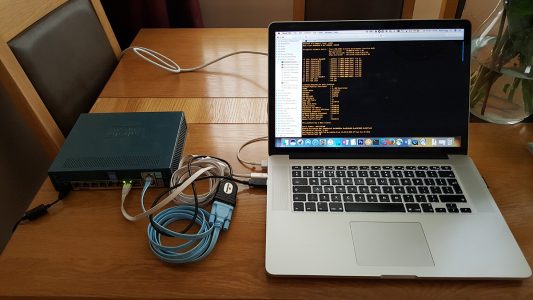
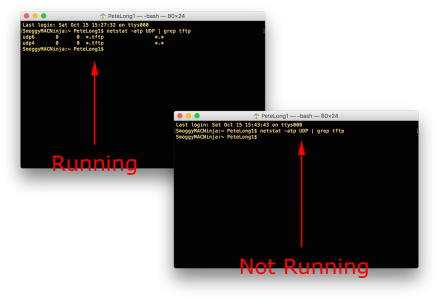
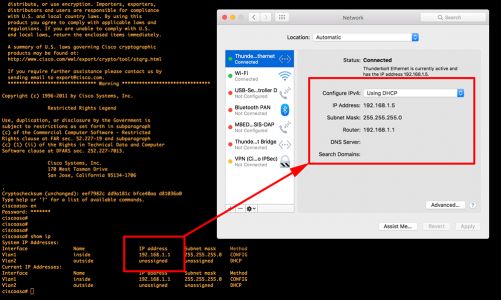
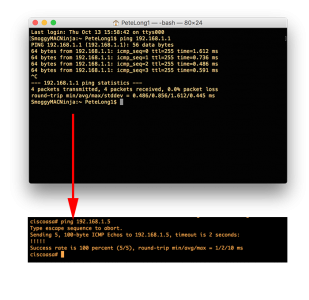
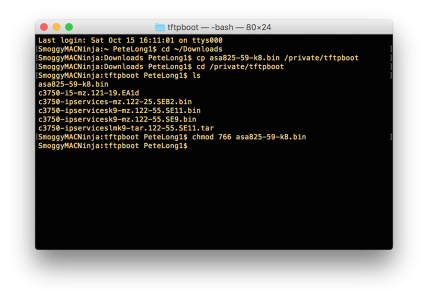

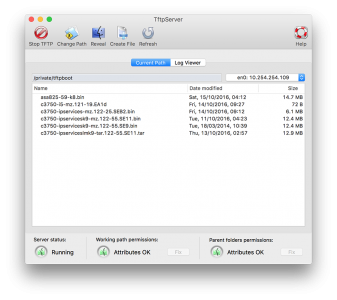
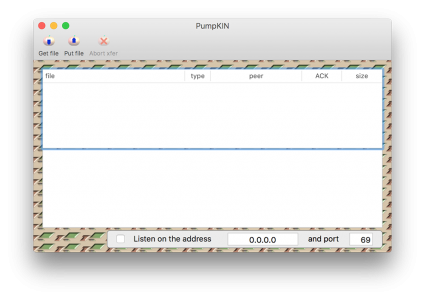
24/10/2016
Thanks Pete – nicely pulled together.
I use your instructions to refresh my WRT router that I bricked…
15/11/2017
It’s BSD not Linux 🙂
16/11/2017
Hi Steve, Agreed; but Unix Derivative frightens the muggles buddy!
25/07/2018
Why not this way? Looks much simpler.
Put device into TFTP mode, then on the Mac
tftp 192.168.1.1
> binary
> rexmt 1
> timeout 180
> put
25/11/2019
Thank you this article really made it fast and simple for me to update the OS on my cisco asa5505.
18/12/2020
Your post totally saved my bricked wifi router; thank you so much! I’m taking notes!
Mike Minh’s comment helped a bunch too.