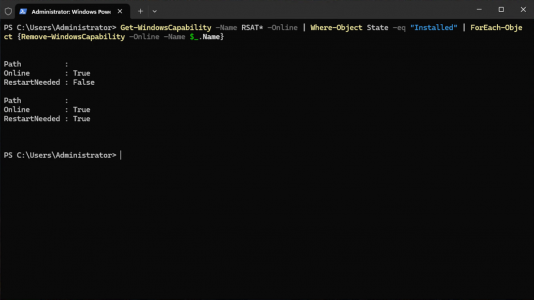RSAT KB ID 0000099
Problem
Windows RSAT (Remote Server Administration Tools) is a suite of tools from Microsoft that allows IT administrators to remotely manage and administer Windows Servers and other Microsoft services from a Windows client machine. These tools are essential for system administrators to perform various tasks without needing to log directly into the server.
Here is a list of some of the primary tools included:
- Active Directory Administrative Center (ADAC): A graphical interface for managing Active Directory.
- Active Directory Users and Computers (ADUC): A tool to manage users, groups, computers, and organizational units in Active Directory.
- Active Directory Sites and Services: Used to manage the configuration of Active Directory sites, subnets, and services.
- Active Directory Domains and Trusts: Manages domain trusts and functional levels.
- Active Directory Module for Windows PowerShell: Provides a set of cmdlets for administering Active Directory.
- DHCP Server Tools: Includes the DHCP Management Console, DHCP Server cmdlets for Windows PowerShell, and the Netsh command-line tool.
- DNS Server Tools: Includes the DNS Manager snap-in and the DNS Server cmdlets for Windows PowerShell.
- Group Policy Management Tools: Includes the Group Policy Management Console (GPMC) and the Group Policy Object Editor.
- Hyper-V Tools: Provides the Hyper-V Manager snap-in and the Hyper-V Module for Windows PowerShell for managing Hyper-V servers.
- File Services Tools: Includes the File Server Resource Manager (FSRM) snap-in and command-line tools, and the Distributed File System (DFS) Management snap-in.
- Network Policy and Access Services Tools: Includes the Network Policy Server (NPS) console and the Routing and Remote Access Service (RRAS) console.
- Remote Desktop Services Tools: Includes the Remote Desktop Licensing Diagnoser Tool, the Remote Desktop Services Manager, and the Remote Desktop Connection Manager.
- Server Manager: A tool for managing roles and features on Windows servers.
- Windows Server Update Services (WSUS) Tools: Includes the WSUS console and PowerShell cmdlets for managing Windows updates.
- Failover Clustering Tools: Includes the Failover Cluster Manager snap-in and PowerShell cmdlets for managing failover clusters.
- Storage Explorer Tools: For managing storage area networks (SANs).
- IP Address Management (IPAM) Tools: Includes the IPAM client console and PowerShell cmdlets for IP address management.
- Best Practices Analyzer (BPA): Tools that help administrators ensure their servers are configured according to best practices.
Solution : Install RSAT
Installing RSAT with PowerShell
To see what can be installed open an administrative PowerShell Window and execute the following command.
Get-WindowsCapability -Name RSAT* -Online | Format-List Displayname

To install them ALL use the following command.
Get-WindowsCapability -Name RSAT* -Online | Add-WindowsCapability -Online
Installing RSAT with PowerShell QUICKER
Microsoft are in no hurry to fix the fact that this takes ages! You can speed up the installation by downloading the Languages and Optional Features for Windows {version} DVD image and using that as your source. Like so.
Get-WindowsCapability -Name RSAT* -Online -Source "D:\LanguagesAndOptionalFeatures" | Add-WindowsCapability -Online -Source "D:\LanguagesAndOptionalFeatures" -ErrorAction SilentlyContinue -LimitAccess
Installing Remote Server Admin Tools with DISM
To see what can be installed open an administrative Command Window and execute the following command.
DISM.exe /Online /Get-Capabilities | find "Rsat"
Below I’m checking to see if the tool I want (the Group Policy Management Tool) is already installed – as it returned State: Not Present I then installed it
DISM.exe /Online /Get-CapabilityInfo /CapabilityName:Rsat.GroupPolicy.Management.Tools~~~~0.0.1.0 DISM /Online /Add-Capability /CapabilityName:Rsat.GroupPolicy.Management.Tools~~~~0.0.1.0
Installing RSAT Graphically
You can of course install the tools without issuing a command! Settings > System > Optional Features.
View Features > Type RSAT in the search option > Select the tool(s) required > Next.
Add > Go and have a coffee it can take a while!
Removing RSAT With Powershell
To remove all the tools use the following command.
Get-WindowsCapability -Online | Where-Object { $_.Name -like "RSAT.*" -and $_.State -eq "Installed" } | ForEach-Object { Remove-WindowsCapability -Online -Name $_.Name }Related Articles, References, Credits, or External Links
Windows 8 – RSAT Tools Will Not Install?
Remote Server Administration Tools (RSAT) for Windows