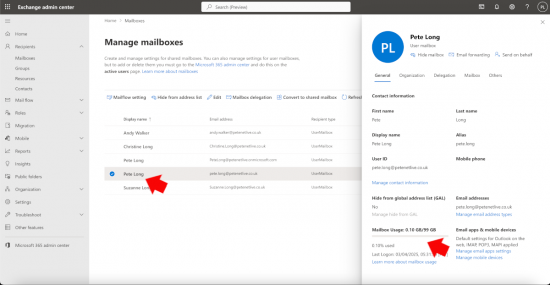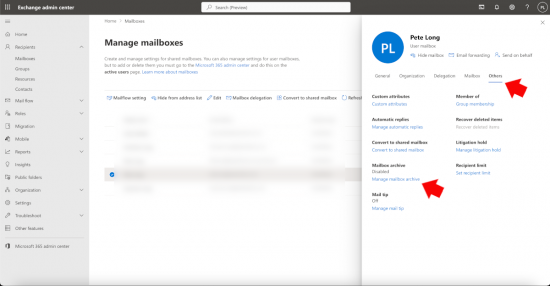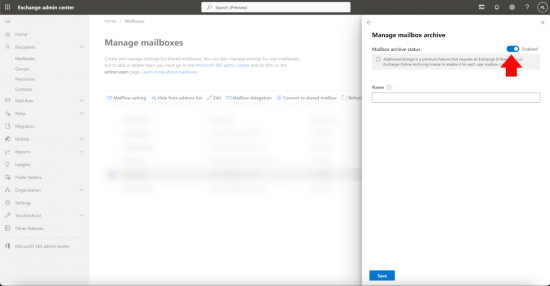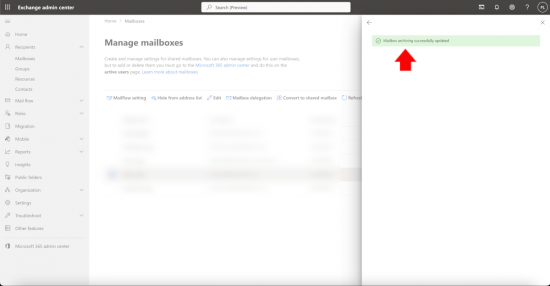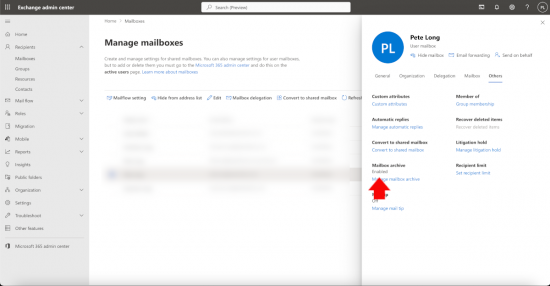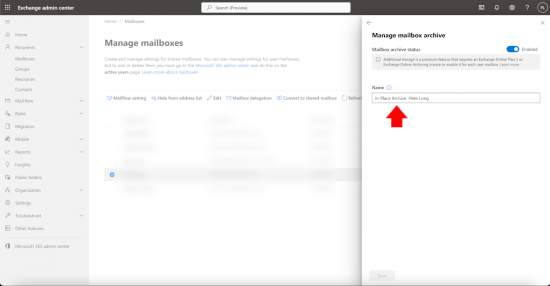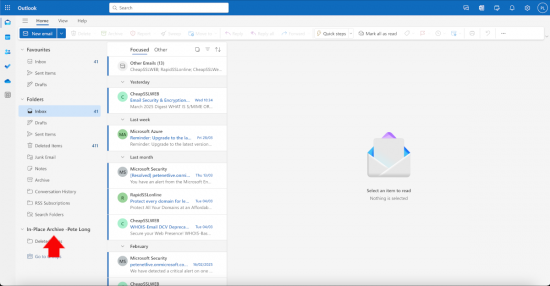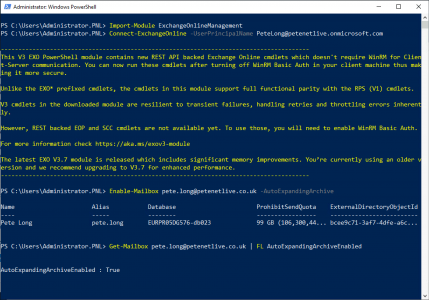Increase Mailbox Size KB ID 0001913
Problem
If you want to Increase Mailbox Size for your online Microsoft email, then these are the storage limits (at time of writing).
| Microsoft Office 365 Plan | Exchange Online Plan | Mailbox Size | Online Archive Size |
|---|---|---|---|
| Microsoft 365 Business Basic | Plan 1 | 50GB | 50GB |
| Microsoft 365 Business Standard | Plan 1 | 50GB | 50GB |
| Microsoft 365 Business Premium | Plan 1 | 50GB | 1.5TB |
| Office 365 F3 | Kiosk | 2GB | Add-on |
| Office 365 E1 | Plan 1 | 50GB | 50GB |
| Office 365 E3 | Plan 2 | 100GB | 1.5TB |
| Office 365 E5 | Plan 2 | 100GB | 1.5TB |
| Microsoft 365 F3 | Kiosk | 2GB | Add-on |
| Microsoft 365 E3 | Plan 1 | 100GB | 1.5TB |
| Microsoft 365 E5 | Plan 1 | 100GB | 1.5TB |
Sizes shown in RED are ONLY achievable when auto-expanding is turned on, the archive will incrementally increase to the max of 1.5TB. Without this the archive MAX SIZE will be 100GB
Solution : Increase Mailbox Size
Obviously if you want more space buy a larger license! but if you want to free up space simply use Archiving. Note: you need to be an administrator of your O365/M365 tenancy to be able to make these changes.
Increase Mailbox Size: Enabling Archiving For Single Users
Connect to you tenancy as an administrator, locate the user in question, and you can see the current usage and maximum size of their mailbox. (Here I’ve got an E3 license, so my max size is 100GB (shown as 99GB ).
Select Others > Mailbox archive > Manage Mailbox Archive.
Enabled > Save. Ignore the warning, that’s applicable to accounts that are on plan 1 (see above)
After a while it should look like this.
Give it five minutes or so, and it will look like this.
If you go back into the setting it will show you the name of the archive, (you can change it if you wish).
In your email account, it will look like this.
Now for my E3 account I’ve got 100GB of archive storage AS WELL, BY DEFAULT, EMAILS OVER 2 YEARS OLD will be moved into the archive
Enabling Auto Expanding Archive
Warning there are some caveats to this see this article for clarification.
Connect to Exchange Online using PowerShell (use the following commands).
Import-Module ExchangeOnlineManagement Connect-ExchangeOnline -UserPrincipalName UPN-Of-Admin-User Enable-Mailbox UPN-Of-User-That-Needs-Expanding -AutoExpandingArchive Get-Mailbox UPN-Of-User-That-Needs-Expanding | FL AutoExpandingArchiveEnabled
Related Articles, References, Credits, or External Links
NA