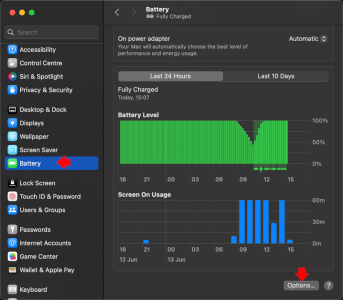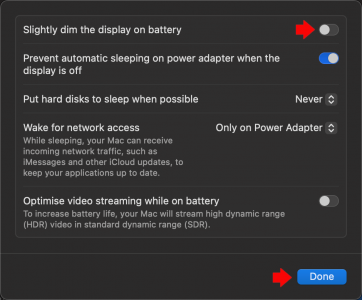Mac Screen Dim KB ID 0001876
Problem
I work primarily on a macbook, (it’s usually perched on my lap while I work). My current (and my first) macbook had magsafe charging, which is a nice feature, but when you work with a laptop on your knee you are constantly knocking the magsafe charger, which results in an annoying ‘I’m NOT charging, and now I AM charging again’ noise (I can cope with). But as soon as it’s on battery power it dims the screen which would not be a problem if it turned the brightness back up when main power resumes!
Here’s how to STOP that from happening,
Solution: Mac Screen Dim
Click the ‘Apple Logo’ (top left of your screen) > System Settings > Battery > Options.
Disable/Deselect ‘Slightly dim the display on battery > Done.
For something that’s annoyed me for a while. that was a remarkably easy fix.
Related Articles, References, Credits, or External Links
NA