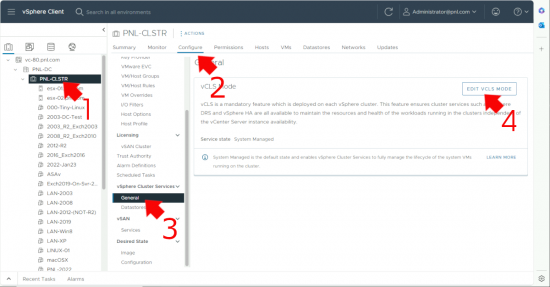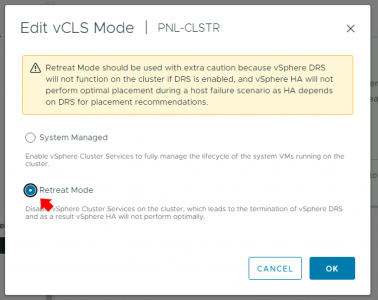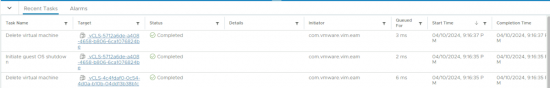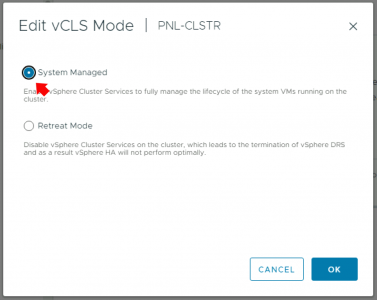Cannot Remove vCLS KB ID 0001863
Problem
I had a NAS box fail on me and the NFS share it was presenting to my vSphere environment was no longer available. Which was fine, but there was a vCLS (vSphere Cluster Services) virtual machine in that datastore, that I could not get rid of, as the datastore was no longer available, and I could not remove the datastore because, (as far as VMware was concerned it had a VM in it).
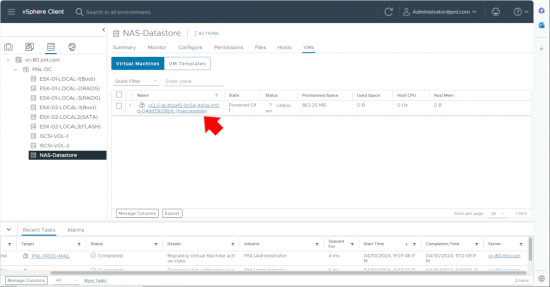
Solution: Cannot Remove vCLS
Firstly select your cluster object > Configure > vSphere Cluster Services > General > vCLS Mode > Edit vCLS mode.
Select ‘Retreat Mode‘ > OK.
At first glance, it looks like nothing is happening but if you look in ‘Recent Tasks’ you will see any running vCLS VMs have been shut down and deleted, and any others (including our orphaned one, have been deleted).
Now simply exit ‘Retreat Mode” by selecting ‘System Managed‘ > OK.
Related Articles, References, Credits, or External Links
NA