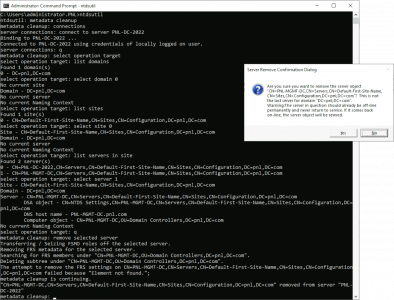Remove Failed DC KB ID 0001860
Problem
To remove a ‘dead‘ domain controller from Active directory you need to perform a metadata cleanup. In the context of Microsoft’s Active Directory, metadata cleanup refers to the process of removing remnants of a failed or improperly demoted domain controller from the Active Directory database. Active Directory is a directory service that stores information about objects on a network and allows for centralised management of network resources.
When a domain controller fails or is decommissioned improperly, it may leave behind metadata in the Active Directory database, such as references to the failed domain controller’s object. This leftover metadata can potentially cause issues within the Active Directory infrastructure if not properly cleaned up.
Remove Failed DC : Solution
Open an administrative command window. Execure the following commnads followed by {Enter}.
ntdsutil
metadata cleanup
connections
connect to server name-of-a-working-domain-controller
q
Select operation target
list domains
Select domain 0 {Unless your domain is not item 0}
List sites
Select site 0 {Unless you site is not item 0}
List servers in site
Select server 0 {Unless your failed DC is not item 0}
q
Remove selected server
{At the promot to continue - CLick 'YES'}
q
q
This is what the process looks like.
Related Articles, References, Credits, or External Links
NA