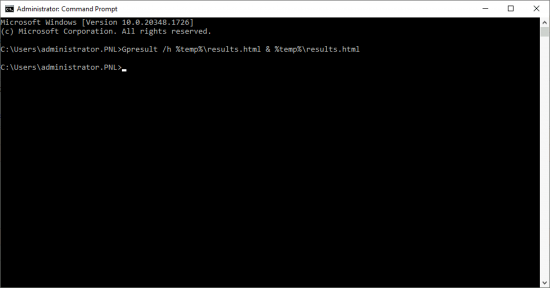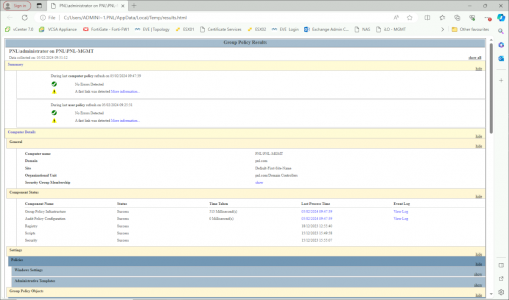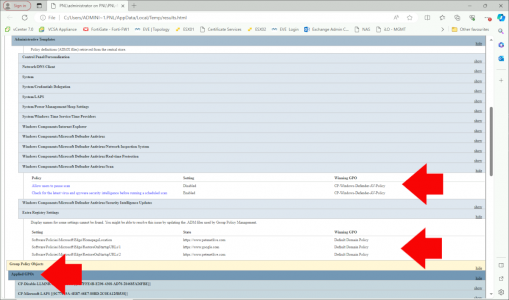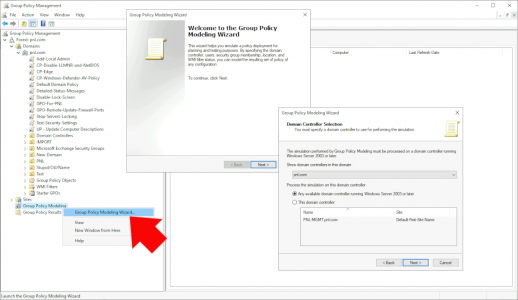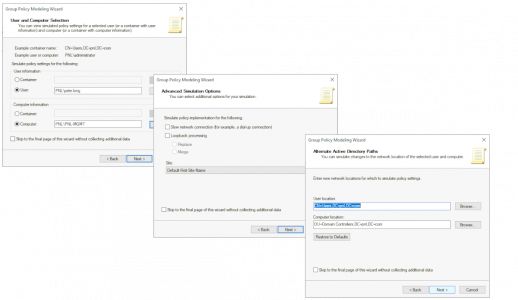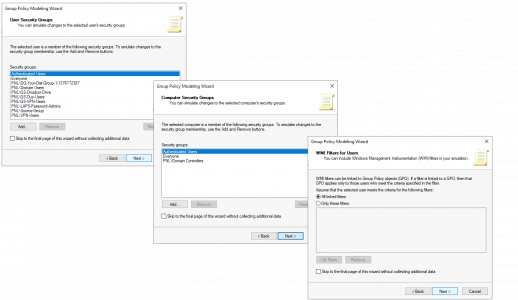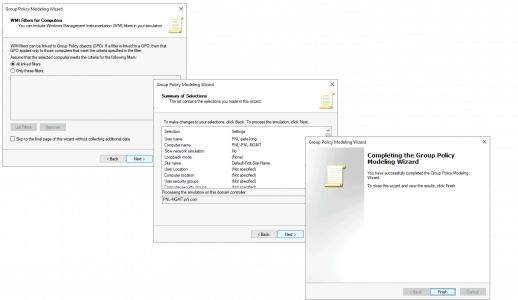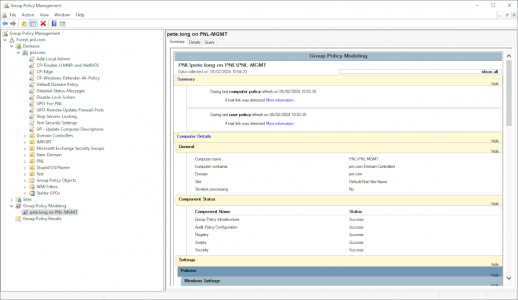Find Specific GPO Settings KB ID 0001850
Problem
To find Specific GPO Settings are being applied, and which GPO is affecting which setting, you can generate an html report, there are two ways of doing this. You can either run the report on the affected machine, or if you do not have access, you can generate the same report on a domain controller (or any machine that has the group Policy Management console installed).
Solution: Find Specific GPO Settings (Locally)
On the machine in question run the following command (remember to be logged in with the credentials of an affected user!)
gpresult /h %temp%\results.html & %temp%\results.html
It will take a little while for the report to be generated but it ‘should’ open in you default browser, like so.
From here you can see a list of all the applied GPOs, and drill down into each setting, and see the ‘Wining GPO‘ that applied that setting.
Solution: Find Specific GPO Settings (Centrally)
Most people are unaware that you can do the same from any machine that’s running the Group Policy Management administrative tool, it has a section called group policy modelling. the reason this exists is to ‘try out’ the effect of changing groups, OUs and WMI filters to see how that affects the application of GPOs to both users and computers however, if you just plus in the computer name and the users name and accept all the defaults it will give you the SAME report you generated above.
From Administrative tools > Group policy management > Group Policy modelling > Group Policy modelling wizard > Next > Next (unless you want to change the DC queried).
Select the user and computer in question > Next > Next > Next.
Next > Next > Next.
Next > Next > Finish.
The report will be rendered on screen, with the same information as if you had run gpresult manually on the client.
Related Articles, References, Credits, or External Links
NA