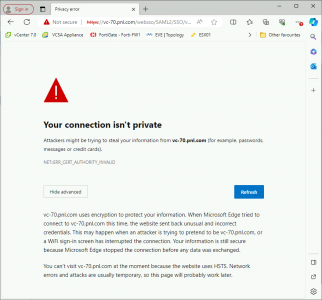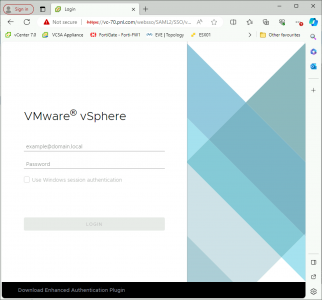Bypass Blocked Certificate KB ID 0001849
Problem
I had to update the ‘self-signed‘ certificate on my VMware vCenter today, but when I went to browse to it, I got this.
Net:: ERR_CERT_AUTHORITY_INVALID
Well yes of course I don’t trust the CA that issued this certificate it’s a self-signed certificate! So HOW DO I TRUST IT?
Solution : Bypass Blocked Certificate
The answer I didn’t believe when I read it – because it sounds like an IT Department prank, but it works. Make sure you have clicked into the page somewhere, so it is the window that’s in focus and, type the following on your keyboard.
thisisunsafe
The website will open.
Note: If you are in an inPrivate browsing window, it will only persist in that session, but for normal browsing the site will be added to the “allowed” website list.
Related Articles, References, Credits, or External Links
NA