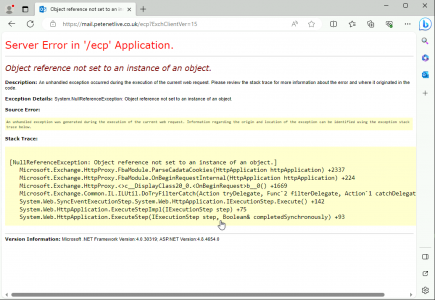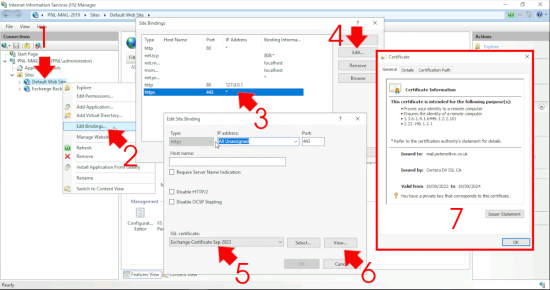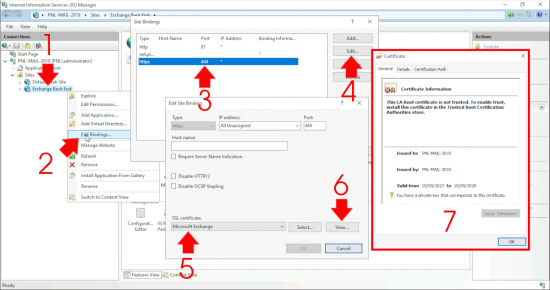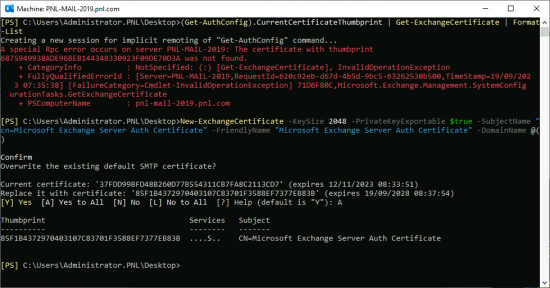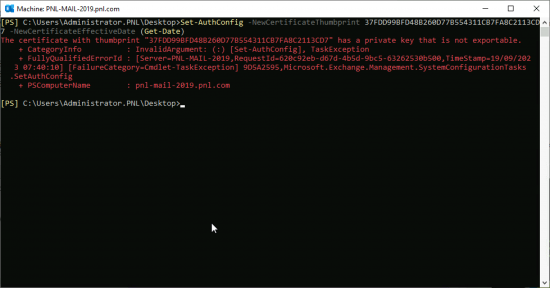Object Reference Not Set KB ID 0001836
Problem
This has plagued me for a while – but as the server was my test server it’s had to wait. When attempting to open the Exchange Admin Center website I got the following;
Server Error in ‘/ecp’ Application
Object reference not set to an instance of an object.
Object Reference Not Set: Solution
First stop was to make sure all the Exchange services were running.
Get-Service *Exchange* | Start-Service
Then a search told me to check that the bindings for the front and back end Exchange websites, (they were correct.)
Correct Exchange Certificate Bindings (Object Reference Not Set)
Default Web Site (Front End): This should be ‘bound’ to your publicly signed certificate like so.
Exchange Back End: This should be ‘bound’ to your a locally signed certificate called Microsoft Exchange certificate like so.
Note: If there’s a problem with that cert, you can generate a new one with a New-ExchangeCertificate command.
Sadly all these did not fix my error, but the error is probably related to certificates, I then came across this article. and it suggested I run the following command, and to make sure it did not error (however as you can see it did error).
(Get-AuthConfig).CurrentCertificateThumbprint | Get-ExchangeCertificate | Format-List/pre>
At this point I made a mistake – I tried to replace the OAuth cert with my normal publicly signed (Let’s Encrypt) certificate and this happened.
The certificate with thumbprint “XXXXXXXXXXXXXXXXXXXXXXXXXXX” has a private key that is not exportable.
+ CategoryInfo : InvalidArgument: (:) [Set-AuthConfig], TaskException
+ FullyQualifiedErrorId : [Server=PNL-MAIL-2019,RequestId=620c92eb-d67d-4b5d-9bc5-63262530b500,TimeStamp=19/09/202
3 07:40:10] [FailureCategory=Cmdlet-TaskException] 9D5A2595,Microsoft.Exchange.Management.SystemConfigurationTasks
.SetAuthConfig
+ PSComputerName : pnl-mail-2019.pnl.com
With the benefit of hidsight,I was probably going in the wrong direction, but what it did do, was make me jump on the internet, buy a new publically signed SSL certificate for SIX DOLLARS, import that, fix the bindings, and, (because I’m in Hybrid mode.) Change the connector certificates to the new one.
And – everything worked again!
Related Articles, References, Credits, or External Links
NA