451 4.7.0 KB ID 0001823
Problem
If you attempt to connect to and send mail via command line to your Exchange Server, you may see the following error after you end the data section of the operation.
451 4.7.0 Temporary server error. Please try again later. PRX5
Solution 451 4.7.1 Error
Log into Exchange Amin Center > Mail Flow > Receive Connectors > Default Frontend {Server-Name} > Edit > Scope > Select the IPV4 entry (Either Remove it and ad a new one or edit it)
Specify the IP address you want to use.
So, it should look like this > Save > Exit Exchange Management.
Open Notepad (Note: you need to run as administrator). Navigate to C:\Windows 32\Drivers\Etc locate the hosts file (If you can’t see it change the option to “All Files“
At the bottom of the file enter the IP hostname and FQDN of the server then save and exit.
Then restart the Exchange Transport Service.
Related Articles, References, Credits, or External Links
Exchange 2013 / 2016 / 2019 Default Receive Connector Settings

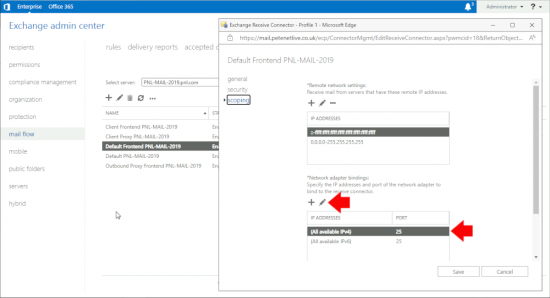
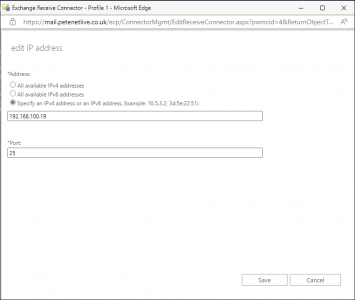
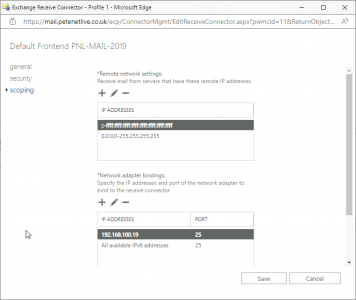
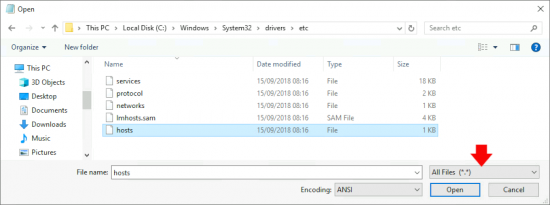
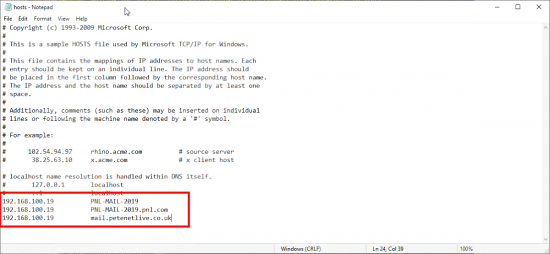
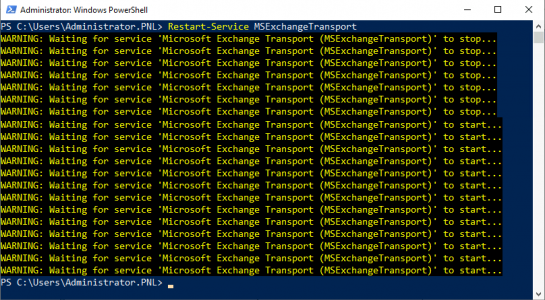
12/01/2024
For me, the problem ultimately was on the DNS server on the DomainController
The A record for the Exchange server still referred to the old IP address after it was migrated, after i change it to the new Ip adres and reboted the exchange server it works
25/04/2024
Thnak you – you saved my loife with this fix – hours of triubleshooting and the fix is so simple