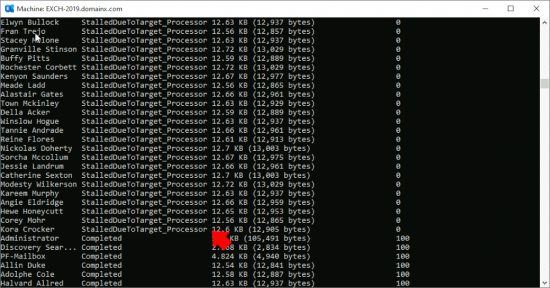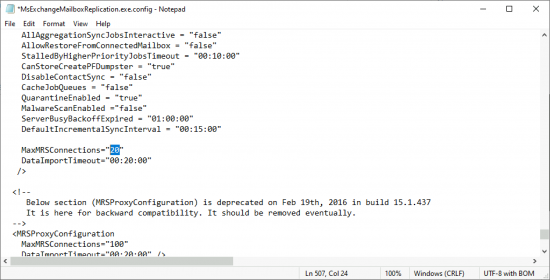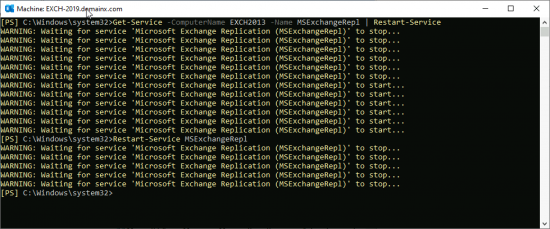StalledDueToTarget_Processor KB ID 0001810
Problem
If you have a mailbox move that’s showing as StalledDueToTarget_Processor, that’s quite common (I see that a lot).
Solution: StalledDueToTarget_Processor
Firstly how long have you waited? I see this when I’m moving a LOT of mailboxes, and most of the time this problem resolves itself – if you are patient enough, (and your users will be unaffected while this is going on).
If you have waited and there’s still no movement, you can try the following, locate the MSExchangeMailboxReplicaiton.exe.config file (it will be in your exchange/bin folder).
Edit the file, locate ‘MaxMRSConnections’ value and change it to 20, then save the file.
Note: I change these values on the source and destination Exchange servers, But documentation says you only need to do it on the sourse server.
Then restart the Microsodt Exchange Replication service on BOTH Exchange servers
Get-Service -Computername OTHER-EXCHANGE-SERVER -Name MSExchangeRepl | Restart-Service
Restart-Service MSExchangeRepl
Update Feb 2023: I was moving about 1000 mialboxes, and roughly a third were stuck in StalledDueToTarget_Processor. So ‘after working hours‘ I rebooted both Exchange servers, and the status changed to failed. I cancelled the move requests, and restarted the migration, this time thay all completed sucessfully.(PL)
Related Articles, References, Credits, or External Links
Mailbox Move ‘StalledDueToMailboxLock’