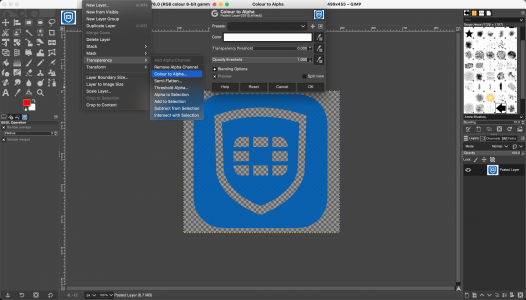GIMP Removing Colour KB ID 0001798
Problem
I have to do this frequently, usually to put company logos into Visio/Omnigraffle drawings. To be honest I normally forget how to do it, and then have to Google the steps, and tell myself I really should document the procedure for next time. Well I’ve finally got round to it.
GIMP Removing Colour
Here I need to remove all the ‘white’ from this FortiClient logo (used in the previous article). Select Layer > Transparency > Colour To Alpha > White is already selected, (use the eye dropper to select a different colour if required) > OK.
Related Articles, References, Credits, or External Links
NA